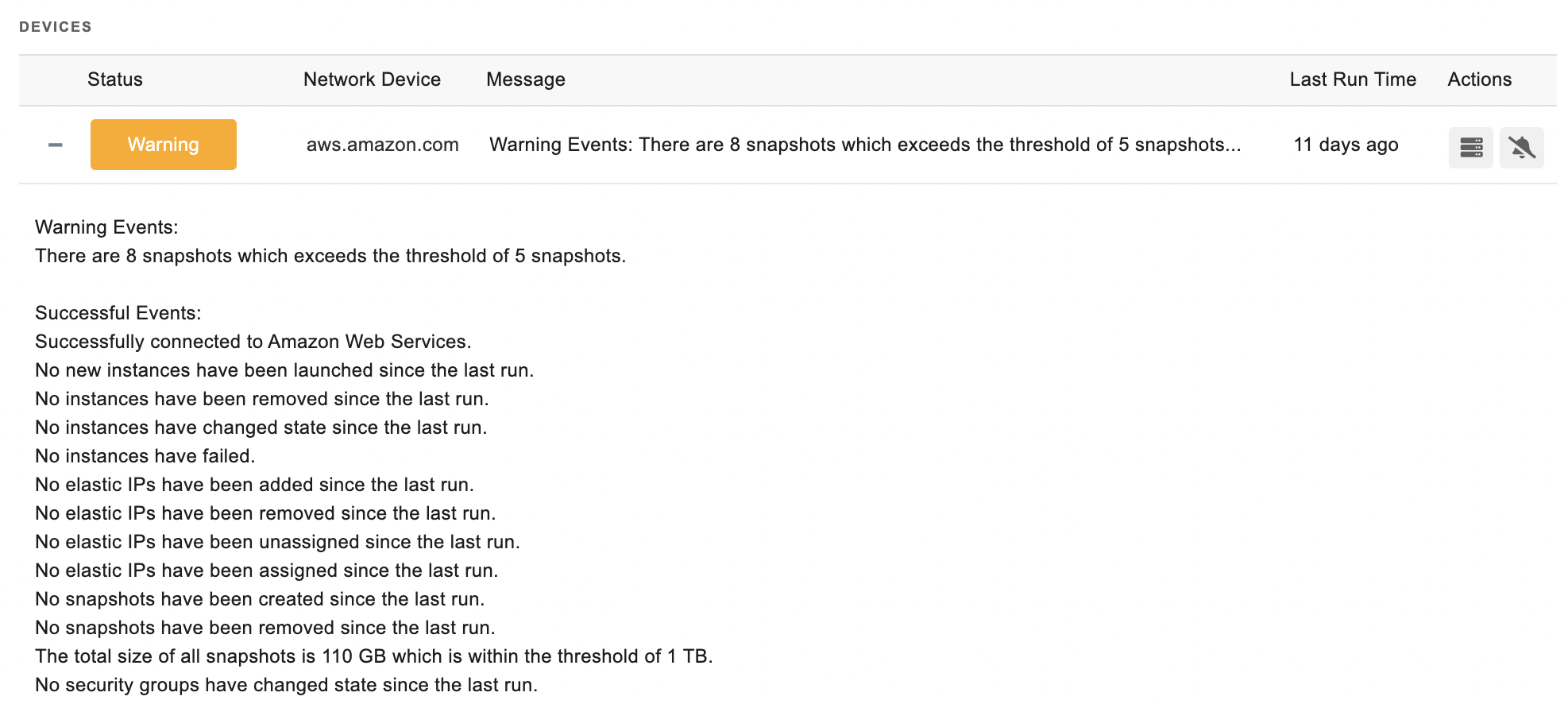Amazon AWS EC2 Event Monitor
notitie
Overview
The AWS EC2 Event Monitor watches your AWS instances, elastic IPs, snapshots, and security groups. It alerts you when there are changes in state or configuration, providing visibility into your AWS environment.
info
Use Cases
- Keeping track of the state of your Amazon AWS EC2 instances
- Monitoring creation and/or deletion of IPs and snapshots
- Monitoring changes to security groups
Monitoring Options
- Alert with [Info/Warning/Error/Critical] if Amazon Web Services is unreachable: Alerts you if the event monitor is unable to connect to Amazon AWS.
- Alert with [Info/Warning/Error/Critical] if the state of any instance changes: Get alerts about instances whose state has changed.
- Alert with [Info/Warning/Error/Critical] if any instance has failed a status check: Get alerts about instances that have failed one or more status checks.
- Alert with [Info/Warning/Error/Critical] if a new instance is launched: Detects when a new instance is launched.
- Alert with [Info/Warning/Error/Critical] if an instance is deleted: Get alerts when an instance is deleted.
- Alert with [Info/Warning/Error/Critical] if any Elastic IP is added/removed/assigned/unassigned: Alerts you about changes to elastic IPs.
- Alert with [Info/Warning/Error/Critical] if new snapshots are created: Get alerts when new snapshots are created.
- Alert with [Info/Warning/Error/Critical] if snapshots are deleted: Get alerts when snapshots are deleted.
- Alert if there are more than a specified number of snapshots: Alerts you when the total number of snapshots exceeds defined thresholds.
- Alert if the total size of all snapshots is greater than a specified size: Alerts you when the total size of all snapshots exceeds specified thresholds.
- Alert with Warning/Error/Critical if security groups are modified: Get alerts when security groups have changed.
Authentication and Security
- The account used to authenticate must have read permission for Amazon AWS EC2 API.
Protocols
Data Points
| Data Point | Description |
|---|---|
| Number of Running Instances | The number of instances running at the time of the event monitor run. |
| Number of Stopped Instances | The number of instances that are stopped. |
| Total Number of Instances | The total number of instances found when the event monitor runs. |
Sample Output