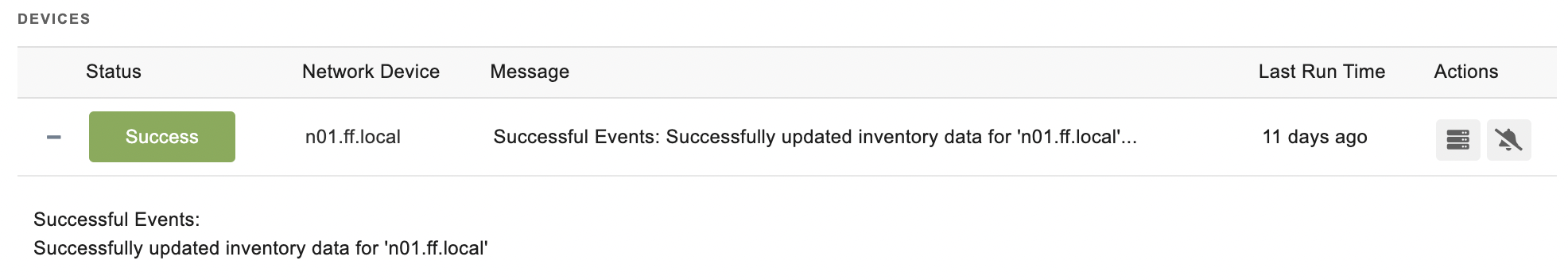SNMP Inventory
SNMP Inventory Event Monitor
The SNMP Inventory Event Monitor updates the inventory data for the selected SNMP-based systems.
Overview
The SNMP Inventory Event Monitor scans the network devices you select and collects or refreshes inventory data for each of them using the SNMP protocol. Inventory data includes the number of CPU cores, their frequencies, lists of partitions, network interfaces, installed RAM, install applications, installed packages, and more. The data collected can vary from device to device as not all units provide complete inventory data via SNMP. The inventory data collected is made available on the Inventory tab of each of your network devices and in the inventory reports.
The event monitor works automatically by connecting to your network devices using the credentials that you select and gathering inventory data so it has very few required settings.
Use Cases
- Automatically collecting SNMP inventory data
- Populating the inventory tab for SNMP devices
Monitoring Options
This event monitor provides the following options:
- SNMP Version: Select the SNMP version that will be used to collect the inventory data. Most devices support SNMPv1 but some may require SNMPv2 or SNMPv3.
- Community: Enter the SNMP community string that will be used to connect. The default community string for read-only access is "public".
- Port Number: Specify the port number for SNMP requests. The default is 161.
- Timeout: Specify how long to wait for a response. The default is suitable for most situations.
- Retries: Specify how many times to retry if a response is not received.
- Username (SNMPv3 Only): Specify the user name for SNMPv3 connections.
- Context (SNMPv3 Only): Enter a context string if required by your devices.
- Security Level (SNMPv3 Only): Choose the security level for SNMPv3 connections.
- Auth. Protocol Level (SNMPv3 Only): Specify the authentication protocol.
- Auth. Passphrase (SNMPv3 Only): Enter the authentication passphrase.
- Privacy Protocol (SNMPv3 Only): Specify the privacy protocol if needed.
- Priv. Passphrase (SNMPv3 Only): Enter the privacy passphrase.
- Don't warn if the device cannot be contacted: Tell the event monitor not to warn if it can't contact a selected network device.
Authentication and Security
For SNMPv1 and SNMPv2c, a community string for the device being monitored is required. For SNMPv3, a username and other SNMPv3 parameters are required.
Protocols
Sample Ouput