Installing the PIM+ API
Step-by-step Guide
- Download the API via the PIM+ interface (
Settings > Tools).
Do this directly on the PIM+ Master server, or copy the.exefile to the Master and run it there.
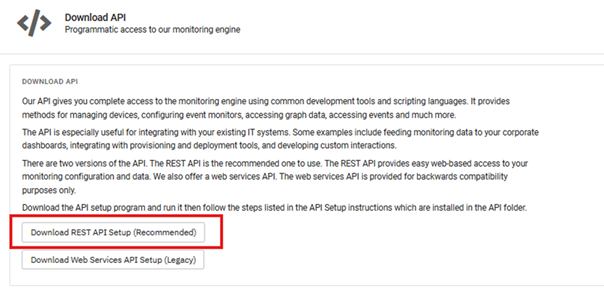
-
Install the API in a specific folder
D:\PIM\API
(Manually create the "API" folder if needed.)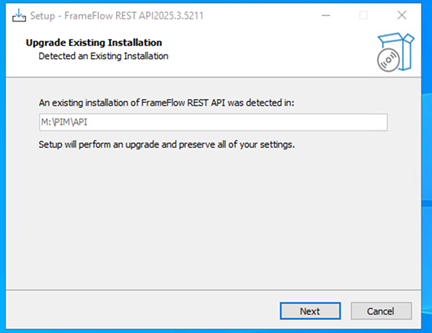
-
During installation, you can choose to open the installation instructions.
If you're following this guide, you can uncheck that option and click Finish. -
Open IIS and create a new Application Pool for the API with the appropriate settings.
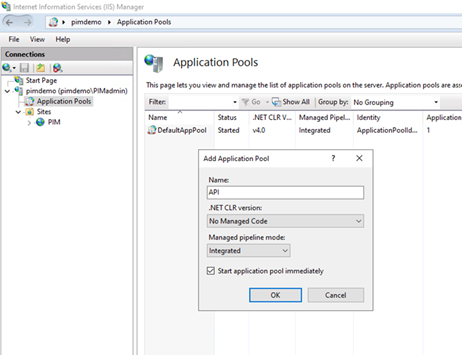
-
Go to the PIM site in IIS, right-click on it, and choose Add Application.

-
Configure the application as follows:
-
Physical path: the installation path you set in step 2.
-
Application Pool: select the one you created in step 4.
-
Alias: this determines the URL path to access the API.
https://localhost/API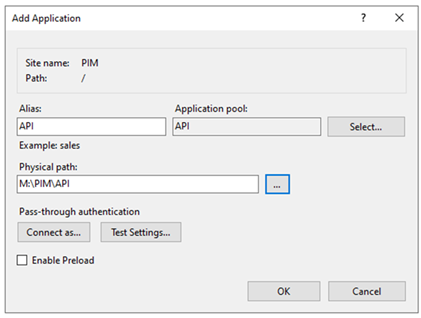
-
-
The API is now active and accessible via:
https://localhost/API/docs