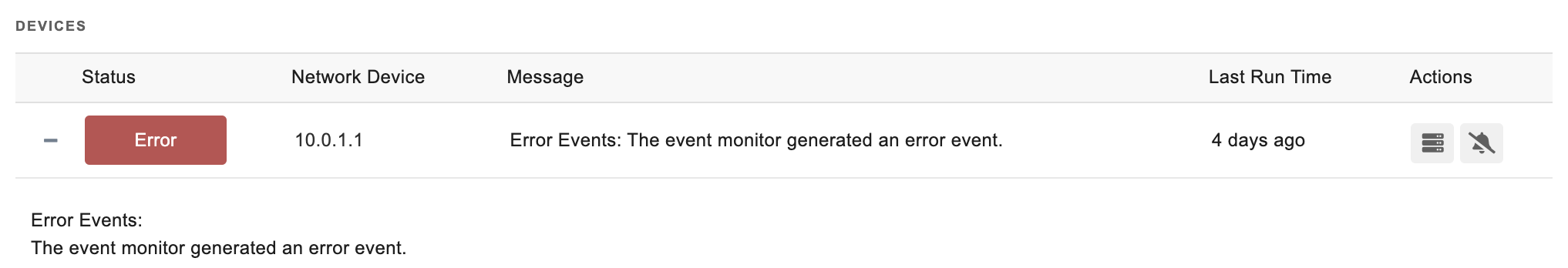PerlScript Event Monitor Reference Guide
notitie
Overview
The PerlScript Event Monitor is a flexible tool provided by PIM+ for integrating custom monitoring actions into the existing monitoring, scheduling, and alerting framework. This event monitor allows the execution of Perl scripts which can be tailored to perform diverse monitoring tasks.
info
Use Cases
- Custom Monitoring: Allows the creation of customized monitoring scripts to extend the functionality of standard monitors.
- Integration: Scripts can interact with other systems and feed data back into the PIM+ monitoring environment.
Monitoring Options
Script
- Input: Paste your PerlScript into the designated text box within the event monitor's settings. The script executes on the PIM+ system and should contain necessary implementations for interacting with network devices or other systems.
Tokens
- Available Tokens: Your script can utilize the following tokens which PIM+ will replace at runtime:
%%devicename%%- Replaced with the name of the device being monitored.%%displayname%%- Replaced with the display name of the device being monitored.%%devicegroup%%- Replaced with the group name of the device.
Output Requirements
- Output Formatting: The script should output in the following format to indicate success:
Success(devicename)=Custom message- Indicates that the script executed successfully with a custom status message.
Examples
- Single Line Success:
Success(www.pim+.com)=Successfully verified page content on the web site. - Multi-Line Output: Scripts should output all information on one line but can use tokens to simulate multi-line outputs:
Success(www.pim+.com)=The following web site checks succeeded: Verified response time. Check page content.
Statuses
- Your script can return various statuses to indicate different levels of outcomes:
Success(hostname)=All checks completed successfully.Warning(hostname)=Something went a little bit wrong.Error(hostname)=Something went very wrong.Critical(hostname)=OMG, the server is on fire.
Authentication and Security
- Execution Context: Scripts run on the PIM+ main console or a remote node, depending on your setup.
- Network Access: If the script interacts with other network devices, ensure it has appropriate credentials to perform its tasks.
This event monitor allows for significant customization and integration, providing a powerful tool for specific monitoring needs beyond the standard offerings.
Data Points
The data points generated by any scripting event monitor depend on the custom monitoring action it performs.
Sample Output