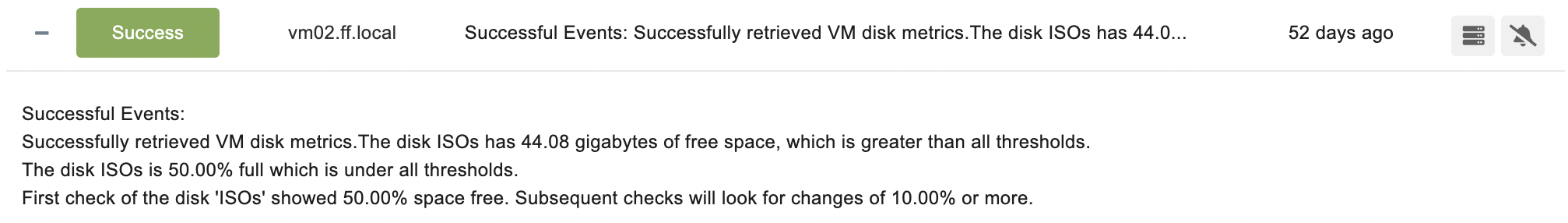VMware VMs Disk Event Monitor Reference Guide
notitie
Overview
The VMware VMs Disk Event Monitor tracks the disk space usage of VMware guests. It provides detailed alerting based on disk space metrics, helping you manage storage resources effectively.
info
Use Cases
- Disk Space Alerts: Receive notifications about significant changes in disk space availability.
- Disk Space Management: Ensure that each VMware guest has sufficient disk space for its operations.
Monitoring Options
waarschuwing
Alerts and Notifications
- Device Connectivity: Alerts if the device cannot be contacted.
- Disk Space Usage:
- Minimum Free Space: Alerts if disks have less free space than the specified threshold.
- Maximum Used Percentage: Alerts if disks are more than a specified percentage full.
- Excessive Data: Alerts if disks contain more than a specified amount of data.
- Insufficient Data: Alerts if disks contain less than a specified amount of data.
- Disk Space Changes:
- Percentage Change: Alerts if available disk space changes by more than a specified percentage since the last check.
- Absolute Change: Alerts if available disk space changes by more than a specified amount since the last check.
- Disk Size Filters:
- Ignore Larger Disks: Only check disks smaller than a specified size.
- Ignore Smaller Disks: Only check disks larger than a specified size.
Exclusions
- Virtual Machines to Ignore: Specify VMs that should not be monitored.
- Disks to Ignore: Specify disks that should be excluded from monitoring.
Authentication and Security
- Permissions Required: The account used must have view permissions for the VMware REST API or administrative rights.
Protocols
Data Points
| Data Point | Description |
|---|---|
| Space Available | The amount of disk space still available. |
| Space Used | The amount of disk space that has been used. |
Sample Output