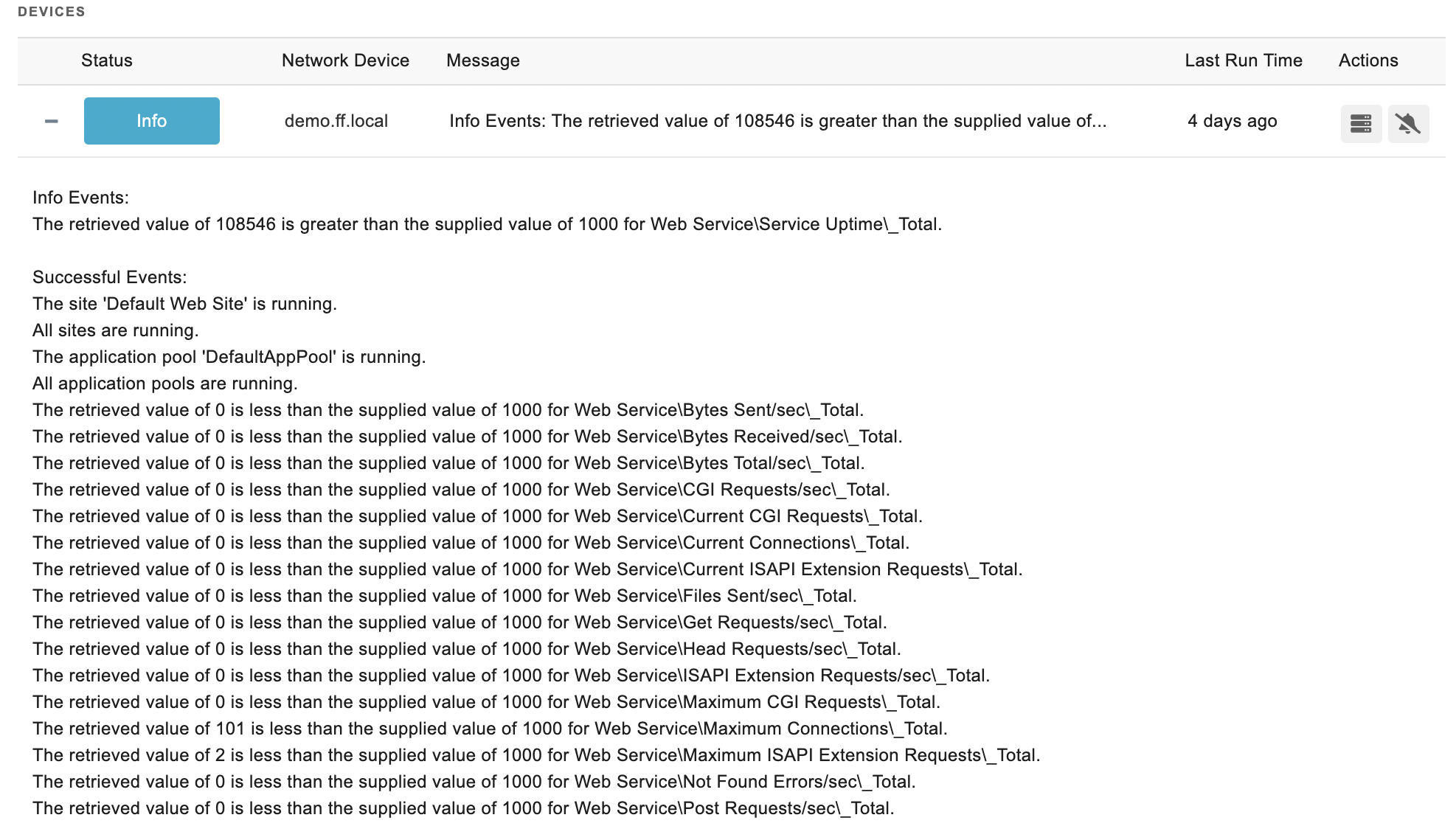IIS Event Monitor Reference Guide
notitie
Overview
The IIS Event Monitor tracks key performance metrics for your IIS web servers. It monitors the operational status of sites and application pools, as well as various performance counters, providing detailed insights into the health and performance of your IIS environment.
info
Use Cases
- Ensuring IIS websites and application pools are operational.
- Monitoring common IIS performance counters for optimal server performance.
Monitoring Options
Site and Application Pool Monitoring
- Alert with [Info/Warning/Error/Critical] if IIS can't be contacted: Alerts when the web server is unreachable.
- Alert with [Info/Warning/Error/Critical] if sites are stopped: Notifies you if any IIS site is marked as stopped.
- Start any sites that are not running: Automatically starts any stopped sites.
- Only check selected sites: Focuses monitoring on a predefined set of sites.
- Alert with [Info/Warning/Error/Critical] if any listed site is not found: Alerts when specified sites are missing.
- Alert with [Info/Warning/Error/Critical] if application pools are stopped: Notifies you if any application pool is stopped.
- Start any application pools that are not running: Automatically starts any stopped application pools.
- Only check selected application pools: Focuses monitoring on a predefined set of application pools.
- Alert with [Info/Warning/Error/Critical] if any listed application pool is not found: Alerts when specified application pools are missing.
Performance Counters
- Alert based on various performance metrics such as Bytes Sent/sec, Bytes Received/sec, CGI Requests/sec, Current Connections, Files Sent/sec, Get Requests/sec, and more. These alerts provide real-time monitoring of crucial server metrics.
- Alert based on the maximum observed values such as Maximum CGI Requests, Maximum Connections, and Maximum ISAPI Extension Requests.
Protocol Configuration
- Select the protocol for data collection: Recommended to use "Windows Remote Management (WinRM)" for reliability, with fallbacks to WMI or PDH as necessary.
- Configuration for WinRM: Includes setting up TrustedHosts if using IP addresses for connection.
Authentication and Security
- PDH: Requires membership in the Performance Monitor Users group or admin rights.
- WinRM: Requires admin rights.
- WMI: Requires membership in both the Performance Monitor Users group and the Distributed COM Users group, or admin rights.
Protocols
Click on a protocol to learn more about how it supports IIS performance monitoring.
Data Points
- This event monitor generates the following data points:
Sample Output