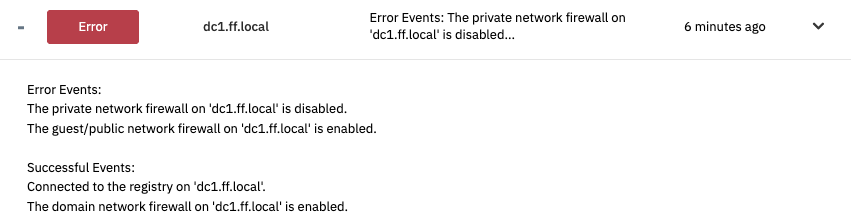Windows Firewall Event Monitor
Checks specified servers and alerts on the state of Windows Firewall
Overview
The Windows Firewall Event Monitor watches the servers it's connected to and warns about the status of Windows Firewall.
Use Cases
- Receiving alerts the moment that Windows Firewall goes down
- Receiving alerts about whether Firewall is enabled or disabled for Domain, Private, or Guest or Public Networks
Monitoring Options
This event monitor provides the following options:
-
Alert with [Info/Warning/Error/Critical] if the device cannot be contacted
Use this option to alert if the event monitor cannot connect to the network device. -
Alert with [Info/Warning/Error/Critical] if Windows Firewall [Is/Is Not] running
Use this option to receive an alert if Windows Firewall is or is not running. -
Alert with [Info/Warning/Error/Critical] if Windows Firewall [Is/Is Not] enabled for Domain Networks
Enable this option to receive an alert if Windows Firewall is or is not enabled for Domain Networks. -
Alert with [Info/Warning/Error/Critical] if Windows Firewall [Is/Is Not] enabled for Private Networks
This option will send you an alert of your choice if Windows Firewall is or is not enabled for Private Networks. -
Alert with [Info/Warning/Error/Critical] if Windows Firewall [Is/Is Not] enabled for Guest or Public Networks
This option will send you an alert of your choice if Windows Firewall is or isn't enabled for Guest Networks or Public Networks.
Authentication and Security
The authentication profile you choose must have the permissions to access and search the remote registry. It also must be an admin account.
Protocols
Data Points
| Data Point | Description |
|---|---|
| Windows Firewall Enabled | This option indicates whether or not Firewall is enabled, where 1=Yes and 0=No. |
Sample Output