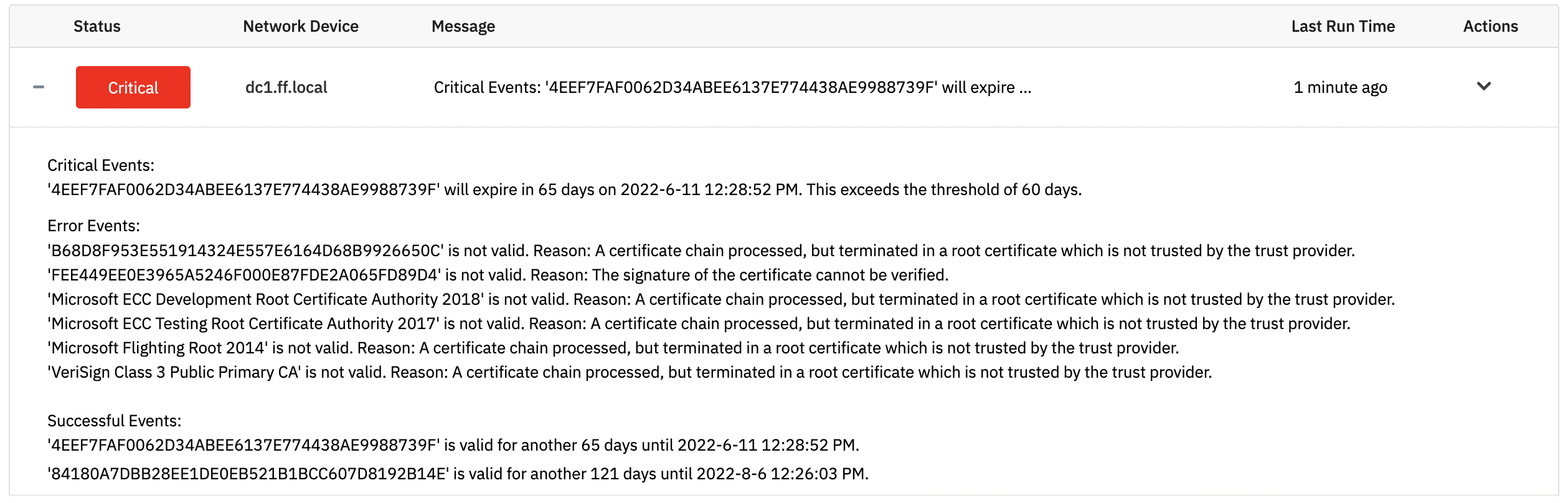Windows Certificate Store
Keeps track of your certificates in the Windows Certificate Store to alert you if they have expired or will soon.
notitie
Overview
The Windows Certificate Store Event Monitor watches your certificates and sends alerts about any detected issues. It can alert about new, expired, or invalid certificates, allowing you to take early corrective action.
info
Use Cases
- Certificate Expiry Alerts: Receiving alerts when certificates are about to expire.
- Certificate Status Monitoring: Alerting about other certificate items like validity and new certificates.
Monitoring Options
Certificate Selection
- Monitor All Certificates: Choose to monitor all certificates or restrict to local machine or current user only.
Connectivity Alerts
- Device Contact: Alert with [Info/Warning/Error/Critical] if the device cannot be contacted.
Certificate Status Alerts
- Certificate Expiry: Alert with [Info/Warning/Error/Critical] if the certificate has expired.
- Certificate Validity: Alert with [Info/Warning/Error/Critical] if the certificate is not valid.
- New Certificate: Alert with [Info/Warning/Error/Critical] if the certificate is new from the previous check.
- Near Expiry: Alert if the certificate will expire in less than a specified number of days.
- Long Expiry: Alert if the certificate will expire in more than a specified number of days.
Event Text Configuration
- Include Certificate Table: Include a table of certificates [before all/after all] event text.
- Certificate Inclusion Options: Choose which certificates to include in the event text.
Certificate Exclusion
- Ignore Certificates in Root Store: Exclude certificates found in the root store.
- Selective Monitoring: Specify certificates to selectively monitor or ignore.
Authentication and Security
The account used to monitor this device must be a part of the Remote Management Users group.
Protocols
Data Points
| Data Point | Description |
|---|---|
| Certificates | The number of certificates detected. |
Sample Output