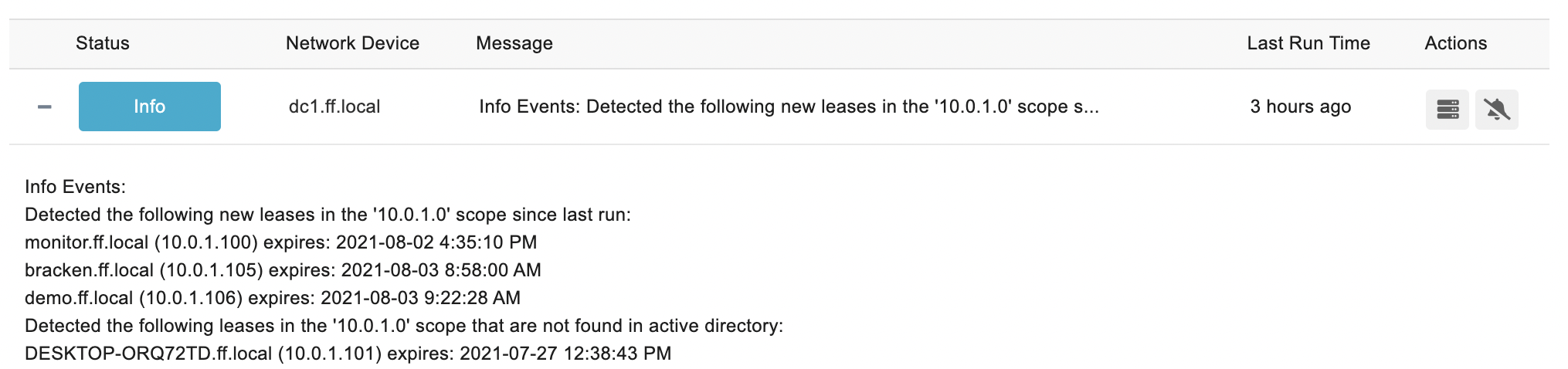Windows DHCP
Monitors Windows DHCP servers. Checks usage levels of lease blocks and verifies that devices are listed in AD.
notitie
Overview
The Windows DHCP Event Monitor checks your DHCP server and warns based on percentages of scope usage and new lease grants. It can also alert you about any devices that have received a DHCP lease but are not listed in Active Directory. This event monitor supports DHCP running on Windows Server 2008 and later. To allow this event monitor to connect, you may need to perform the following steps on the PIM+ server:
- Open PowerShell and enter "Add-WindowsFeature RSAT-DHCP".
- When that completes run "Import-Module DhcpServer".
Windows Firewall rule "DHCP Server Management" needs to be enabled. It is enabled by default.
info
Use Cases
- Address Scope Utilization Alerts: Getting alerts based on address scope utilization.
- New Lease Alerts: Receiving alerts on new leased addresses.
Monitoring Options
Connectivity Alerts
- Device Contact: Alert with [Info/Warning/Error/Critical] if the device cannot be contacted.
- Service Status: Alert with [Info/Warning/Error/Critical] if the DHCP service is not running.
DHCP Scope Utilization
- Lease Block Usage: Alert based on the percentage of leased addresses being used in any scope.
Lease Events
- New Lease Grants: Alert with [Info/Warning/Error/Critical] if a new lease is granted.
Active Directory Verification
- Device AD Verification: Alert with [Info/Warning/Error/Critical] if a lease is granted but the device is not found in Active Directory.
- Active Directory Search Base: Enter the distinguished name for the Active Directory search.
Authentication and Security
The account used to monitor this device must be a member of Distributed COM Users group.
Protocols
Data Points
| Data Point | Description |
|---|---|
| Available IP Addresses % | The percentage of IP addresses that are available. |
| Available IP Addresses | The number of availale IP addresses. |
| In Use IP Addresses % | The percentage of IP addresses that are in use. |
| In Use IP Addresses | The numer of IP addresses that are in use. |
Sample Output