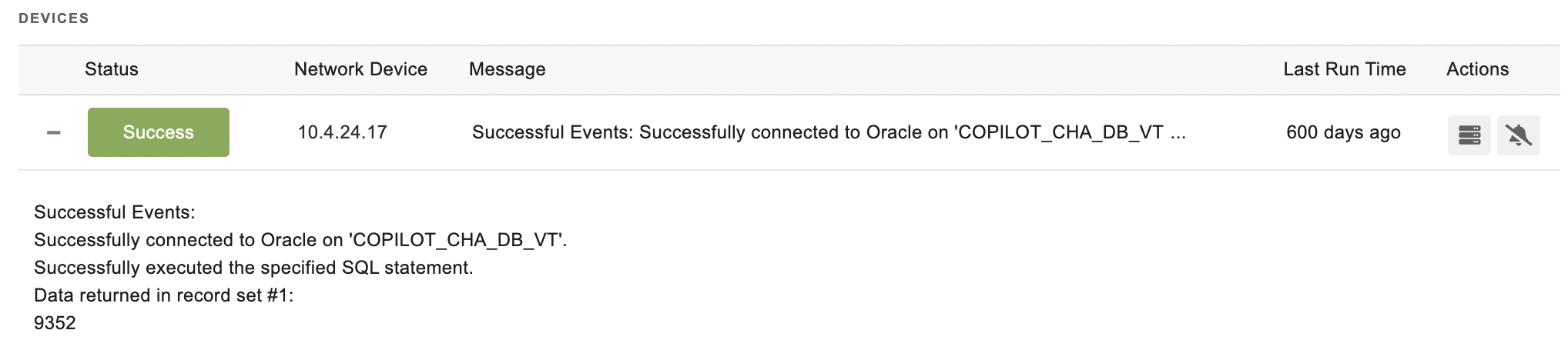Oracle Event Monitor Reference Guide
notitie
Overview
The Oracle Event Monitor is designed to ensure the availability and responsiveness of Oracle database servers. This monitor is crucial for database administrators to manage and verify Oracle database operations effectively. It involves running SQL queries to check database connectivity and the correctness of data returned by these queries.
info
Preparation
Before deploying the Oracle Event Monitor, install the Oracle Instant Client Package, including both the Basic and ODBC client components. Define a TNS (Transparent Network Substrate) name for connecting to your database, and verify this connection using the tnsping utility.
Use Cases
- Validating the execution and results of SQL queries against Oracle databases.
- Monitoring and alerting based on the availability of Oracle database services.
Monitoring Options
Configuration
- TNS Service Name: Specify the TNS service name configured in your Oracle client, which the monitor will use to connect to the database.
Monitoring Capabilities
- Alert if the database cannot be contacted: Configurable alerts for connectivity issues, which may indicate downtime or network problems.
- Run a SQL statement: Option to execute SQL queries or stored procedures to validate database operations.
- SQL Statement to Run: Input SQL commands directly, verifying their correctness in an Oracle environment first. Multiple commands can be separated with a semicolon.
Result Handling
- Show the first [#] result rows in all notifications: Include the initial rows of SQL query results in notifications.
- Alert based on text found in query results: Set alerts to trigger when specific text is detected within the SQL query results.
- Search Text: Define the text string to search within the query results.
- Number of Rows to Check: Limit how many rows are inspected for the specified text.
- Column Number to Check: Identify which column should be searched for the text.
Advanced Configuration
As of PIM+ version 2023.1:
- Multiple Database Monitoring: Ability to monitor multiple databases on the same server. Add databases as network devices in the format "server@database" and use the
%%devicename%%token in the "TNS Service Name" field to dynamically alter connections based on the monitored device.
Authentication and Security
- Authentication Profile: Choose a profile that contains credentials authorized to access the monitored Oracle database.
Protocols
Data Points
- The data points generated by this event monitor depend on the values you choose to monitor.
Sample Output