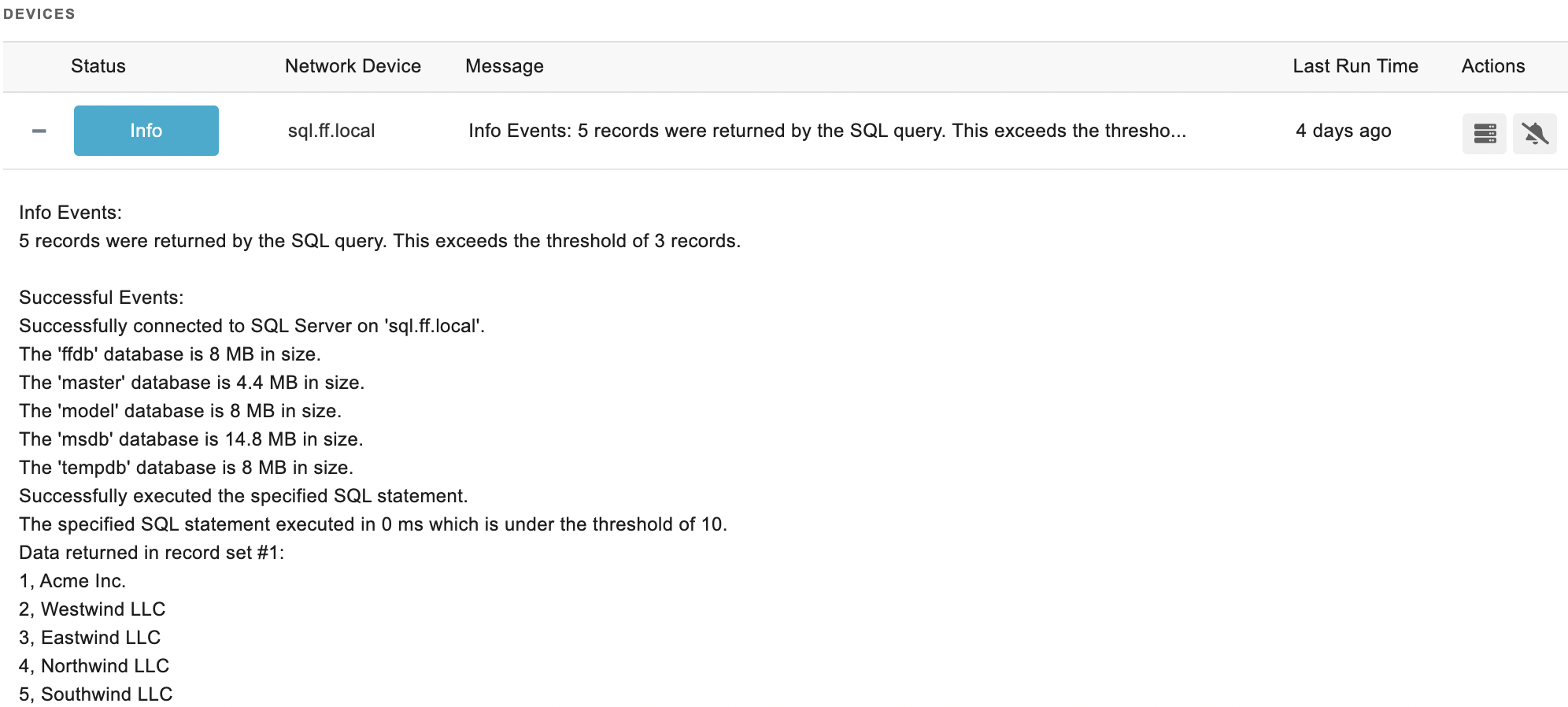SQL Server Event Monitor Reference Guide
notitie
Overview
The SQL Server Event Monitor is vital for ensuring that SQL Server databases are online and fully operational. It conducts connection tests, monitors database and transaction log sizes, and executes SQL statements to validate data integrity and operational continuity.
info
Preparation
Before using this event monitor, ensure your environment is configured correctly with necessary SQL Server permissions and network configurations to support monitoring activities.
Use Cases
- Monitoring SQL Server databases for operational integrity.
- Ensuring transaction logs do not exceed capacity limits.
- Performing routine and diagnostic SQL queries to validate database interactions.
- Tracking database and transaction log sizes to prevent system overloads.
Monitoring Options
waarschuwing
Alerts
- Alert if the database cannot be contacted: Notifies you if the database is inaccessible due to network issues, server downtime, or configuration errors.
- Database Size Monitoring: Alerts when any database or specific databases exceed predefined size limits.
- Transaction Log Monitoring: Monitors the fill levels and sizes of transaction logs, providing alerts when thresholds are exceeded.
Transaction Log Specifics
- Monitor Specific Database Logs: Options to monitor transaction logs for individual databases both by percentage full and absolute size.
- Exclude Offline Databases: Avoid alerts for databases that are intentionally offline.
SQL Query Execution
- Execute SQL Statements: Run specific SQL commands or stored procedures within the SQL Server environment.
- Database Name: Designate which database the SQL command targets.
- SQL Statement: Specify the SQL command to execute.
- Result Management: Include result rows in notifications and set alerts based on text found within the results.
Advanced Settings
- Failover and Listener Support: Configuration options for SQL Server availability group listeners and failover cluster instances.
- Result Row Limits: Alert if the number of rows returned by a SQL query exceeds a set limit.
- Query Performance: Alert based on the execution time of SQL queries, ensuring performance benchmarks are met.
Authentication and Security
- Authentication Profile: Select a profile with appropriate credentials for accessing and monitoring the SQL Server database.
Protocols
Data Points
- This event monitor generates the following points:
| Data Point | Description |
|---|---|
| Connect Time | The time it took to connect to the server. |
| Customer ID | The ID of the customer. |
| Database Size | The size of the SQL database. |
| Rows Returned | The number of rows in the result. |
| Statement Exec Time | The time it takes to execute the SQL statement. |
notitie
Note that this event monitor also has the ability to generate custom data points based on the results of your SQL queries.
Sample Output