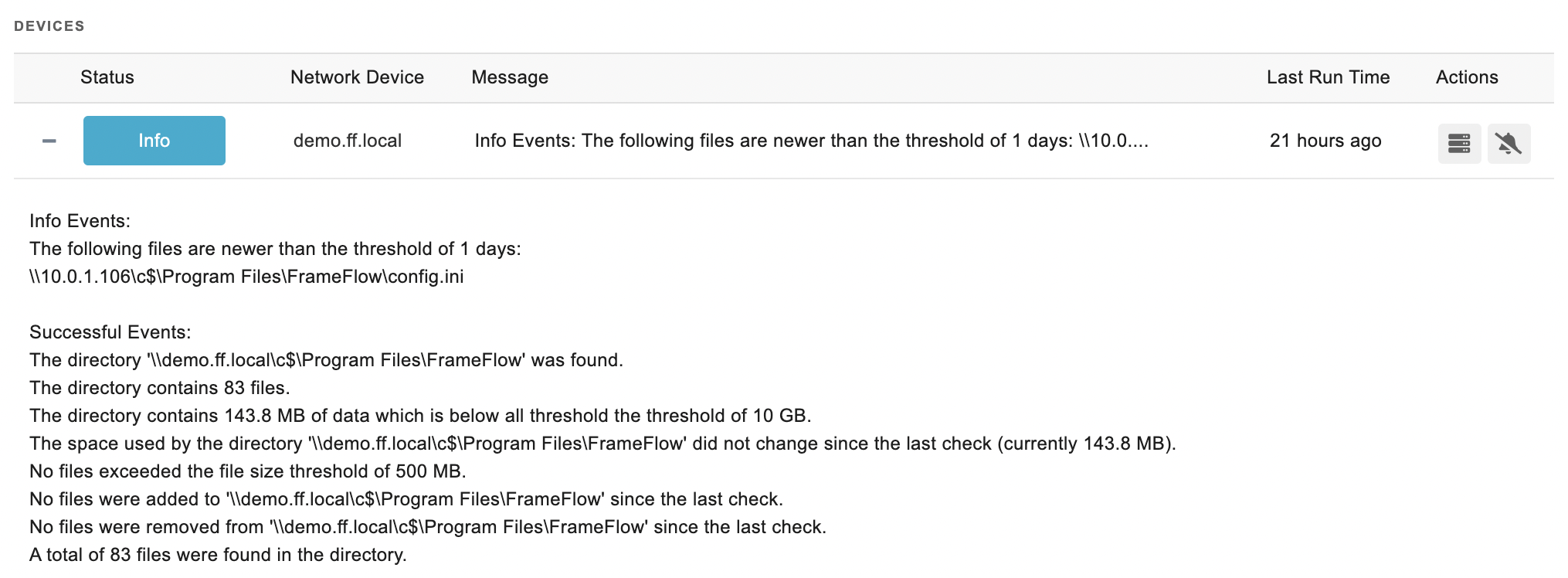Directory Event Monitor Reference Guide
notitie
Overview
The Directory Event Monitor monitors a specified directory on a remote machine. It can alert based on the number of files present, the total number of files, and the total size of all files. Additionally, it can check for the presence of the directory and alert if there are significant changes in the total amount of space used.
info
Use Cases
- Detecting when directory sizes change.
- Detecting when files have been added or removed from the directory.
- Finding large files that could be removed to free up space.
Monitoring Options
Directory Specification
- Directory: Enter the UNC path of the directory you want to monitor. Use placeholders like
[devicename]for dynamic substitution based on network devices, e.g.,\\[devicename]\c$\folder\subfolder.
Alert Conditions
- Alert with [Info/Warning/Error/Critical] if the device cannot be contacted: Get alerts if the remote device cannot be accessed.
- Alert with [Info/Warning/Error/Critical] if the directory is [missing/present]: Alert based on the existence of the directory.
- Alert if the directory contains [more than / less than] a specified number of files: Set thresholds for file count alerts.
- Alert if the directory contains [more than / less than] a specified number of subdirectories: Alert based on the number of subdirectories.
- Alert if the directory contains more than a specified amount of data: Alert based on the total size of all files in the directory.
- Alert if the size of all files [changes/increases/decreases] by a specified amount or more: Monitor size changes between checks.
- Alert if the size of all files [changes/increases/decreases] by a specified percentage or more: Alert based on percentage changes in file size.
- Alert if [any/all] files are larger than a specified size: Get alerts for large files.
- Alert if [any/all] files are smaller than a specified size: Monitor for unusually small files.
- Alert if [any/all] files are [newer/older] than a specified time span: Alert based on file modification times.
Advanced Options
- For tests in this section, scan subdirectories too: Include subdirectories in the checks.
- For tests in this section, only check files matching a filter: Apply filters to focus on specific file types, e.g.,
*.log. - For tests in this section, exclude files matching a filter: Exclude files based on patterns, e.g.,
*.tmp. - Use the hostname instead of the IP address when performing checks: Ensure connection uses the hostname for certain types of network environments.
- Enable Date/Time Tokens in the directory name: Utilize tokens like
%%YYYY%%for dynamic date insertion in directory paths.
Authentication and Security
- The account used must have permissions to access the directory and all its contents over the network.
Protocols
Data Points
- This event monitor generates the following data points:
| Data Point | Description |
|---|---|
| Newest File | The newest file in the directory. |
| Number of Files | The total number of files in the directory. |
| Oldest File | The oldest file in the directory. |
| Directory Size | The size of the specified directory. |
Sample Output