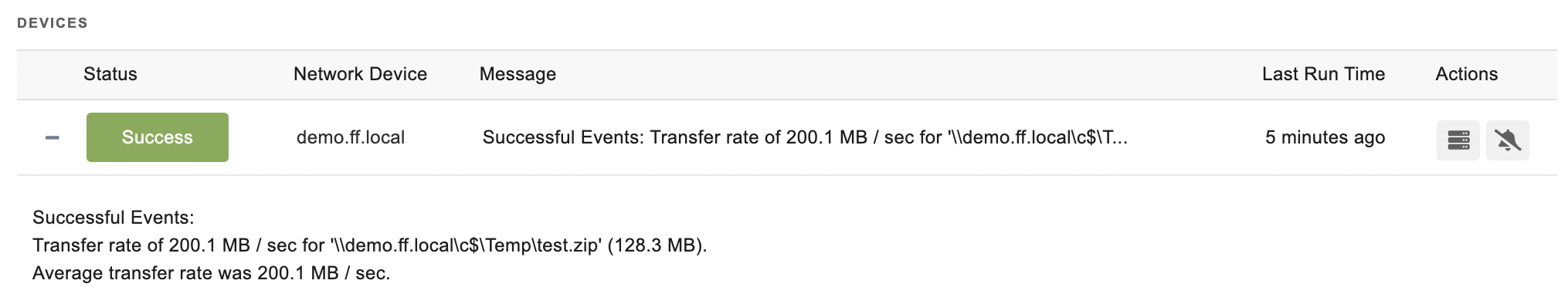File Event Monitor Reference Guide
notitie
Overview
The File Event Monitor is designed to scrutinize individual files, assessing their dates, sizes, and contents. It is particularly useful for scanning log files for specific text and alerting about file modifications.
info
Use Cases
- Checking log files for error messages.
- Detecting log files that are quickly growing in size.
- Searching for specific words in text files.
Monitoring Options
File Configuration
- File Path: Enter a UNC path to the file you want to monitor. Use a placeholder for the device name as shown:
\\[devicename]\c$\folder\file.txt. The monitor will replace[devicename]with each device selected from the Network Devices section.
Alerts
- Alert with [Info/Warning/Error/Critical] if the device cannot be contacted: Get notified if there's no connection to the network device.
- Alert with [Info/Warning/Error/Critical] if the file is [missing/present]: Alerts based on the file's presence or absence.
- Alert with [Info/Warning/Error/Critical] if the file size has [increased/decreased/changed/remained the same] since the last run: Monitor size changes.
- Alert with [Info/Warning/Error/Critical] if the file's last modified date has [changed/remained the same] since the last run: Alerts based on modifications.
- Alert if the file is larger than a specified size: Get notified if file size exceeds a certain threshold.
- Alert if the file is smaller than a specified size: Get notified if file size falls below a certain threshold.
- Check the contents of the file: Enables content checking within the file.
- Alert with [Info/Warning/Error/Critical] if the file contains the text [text string]: Alerts when specified text is detected within the file.
- When the text is found, show the line the text is on: Displays the line containing the matched text in notifications.
- When the text is found, show the previous [#] lines: Includes lines preceding the match in notifications.
- When the text is found, show the following [#] lines: Includes lines following the match in notifications.
- Use a regular expression when matching text: Allows for regular expression search patterns.
- Do not alert if the same line contains [text string]: Ignores matches if specified texts are present on the same line.
- Alert with [Info/Warning/Error/Critical] if the file does not contain the text [text string]: Alerts if specified text is not found within the file.
- Only check for text that is new since the last check: Limits checks to newly added text since the last monitoring.
- Show the first [#] lines of the file in all notifications: Displays the beginning of the file in notifications.
- Show the last [#] lines of the file in all notifications: Displays the end of the file in notifications.
- Show the first [#] lines of new content from the file in all notifications: Displays new content added to the file in notifications.
- Enable date/time tokens in the file name: Uses date/time tokens in file paths for dynamic monitoring.
Example: \[devicename]\c$\folder\file-%%YYYY%%-%%MMZ%%-%%DDZ%%.ext .
-
Which would then use the current year, month and day to change the file name to: \[devicename]\c$\folder\file-1977-05-06.ext
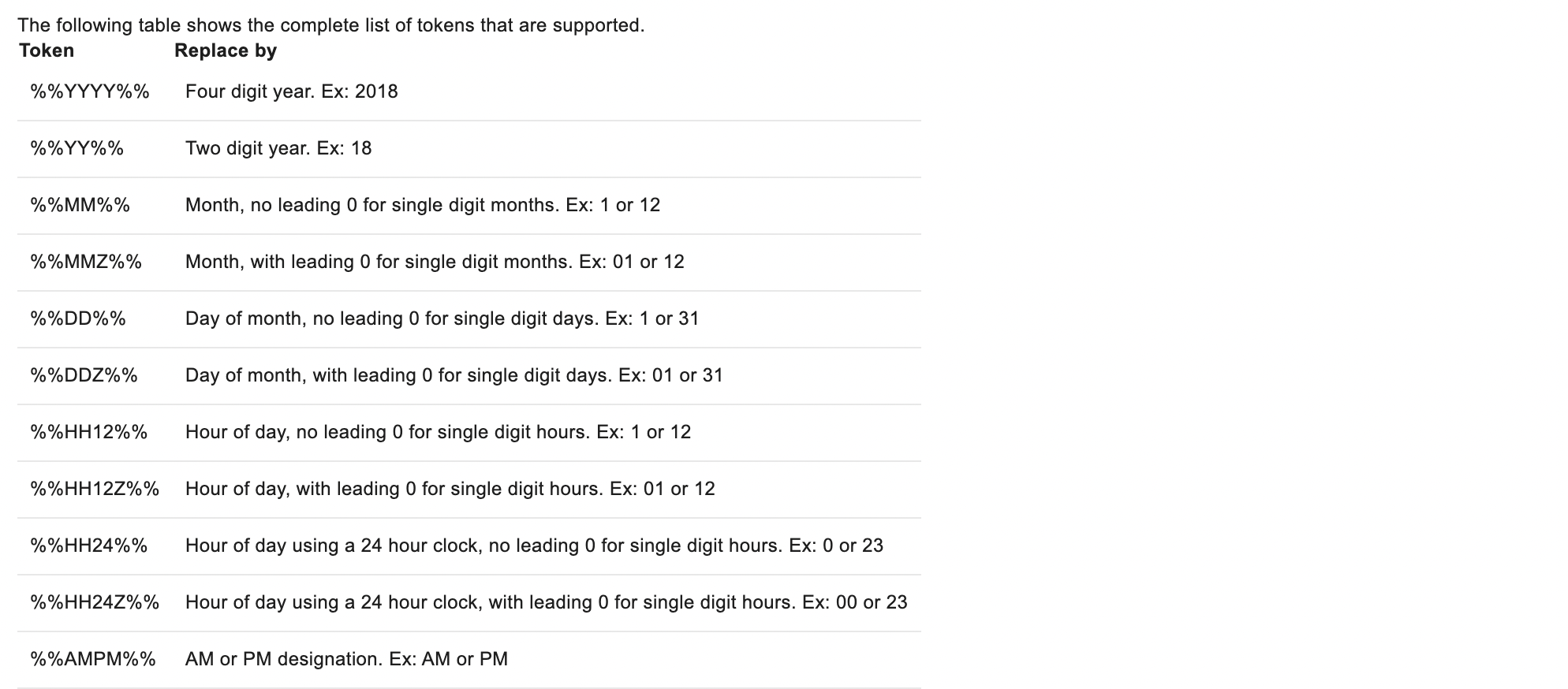
Authentication and Security
- The account used for authentication must have permission to access the file and all its contents.
Protocols
Data Points
| Data Point | Description |
|---|---|
| File Size | The size of the file. |
Sample Output