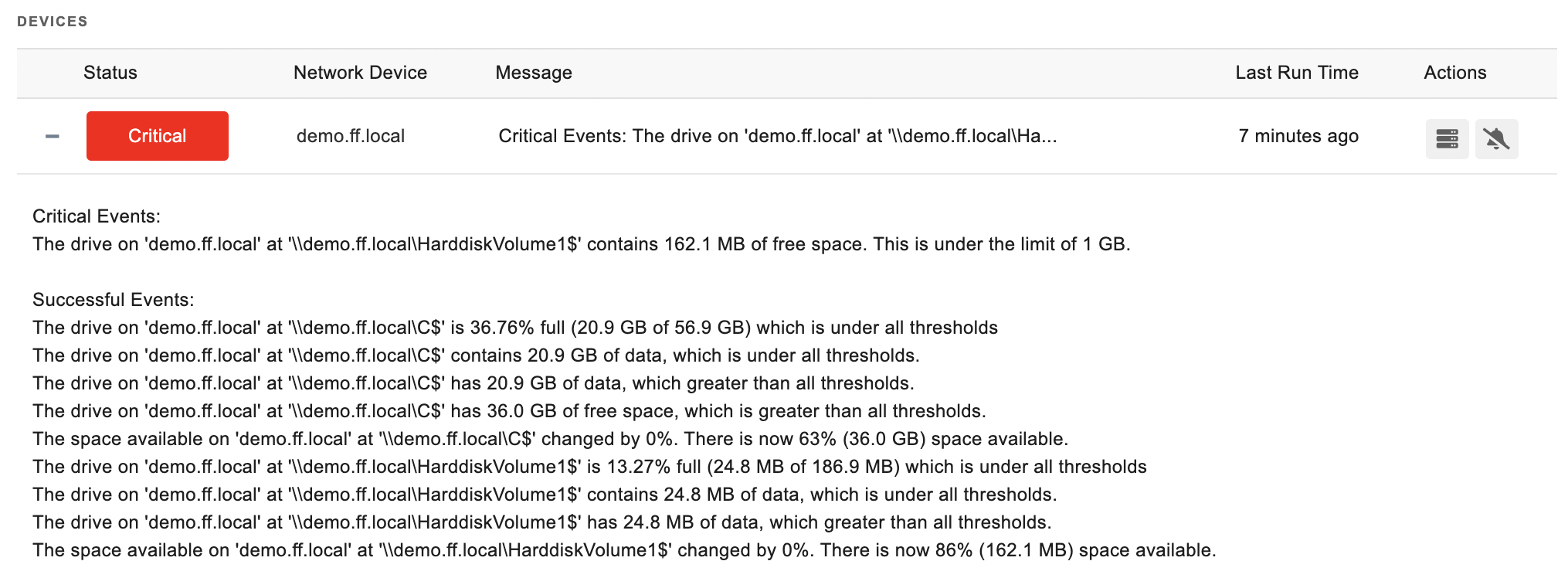Drive Space Event Monitor Reference Guide
notitie
Overview
The Drive Space Event Monitor tracks available space on your disks and partitions. It provides a comprehensive set of options to alert you based on the absolute amount of available space, percentage changes, and specific drive characteristics. This event monitor incorporates robust filtering options based on drive sizes and assigned letters, ensuring that alerts are both relevant and timely.
info
Use Cases
- Detecting when drives are running low on space.
- Detecting significant changes in available disk space.
Monitoring Options
Protocols
- Select the protocol: Choose between "Windows Performance Counters (PDH)", "Simple Network Management Protocol (SNMP)", "Windows Management Instrumentation (WMI)", or "Server Message Block (SMB)" based on the system configuration and requirements.
Drive Selection
- Check all drives/Specify drive letters: Either monitor all detected drives or specify which drives to monitor by their letters.
waarschuwing
Alerts
- Alert if a selected drive is not found: Get alerts if a specified drive is missing.
- Alert if the device cannot be contacted: Receive notifications if a network device is unreachable.
- Alert if drives have less than a specified amount of free space available: Generate alerts based on minimal free space thresholds.
- Alert if drives are more than a specified percentage full: Alert based on how full the drives are as a percentage.
- Alert if drives contain more than/less than a specified amount of data: Monitor the amount of data stored and alert either if it exceeds or falls below predefined thresholds.
- Alert if available drive space changes by more than a specified percentage or amount since the last check: Alert based on significant changes in drive space from the last monitoring point.
Advanced Filtering
- Only check drives smaller/larger than [size]: Focus monitoring efforts on drives within a certain size range to skip irrelevant partitions like recovery or removable drives.
- Monitor by network share name: For shared network drives, specify the share name to monitor space usage dynamically across different physical drives.
Authentication and Security
- PDH: Users must be members of the Performance Monitor Users group or have administrative rights.
- WMI: Users must belong to both the Performance Monitor Users group and the Distributed COM Users group or have administrative rights.
- SMB: Users need permissions to access the drive and all its contents.
- SNMP: Requires a community string for SNMPv1 and SNMPv2c, or a username and other parameters for SNMPv3.
Protocols
Click on a protocol to learn more about how it facilitates drive space monitoring.
Data Points
- This event monitor generates the following data points:
| Data Point | Description |
|---|---|
| Space Available | The available space on the drive. |
| Space Used | The space already used on the drive. |
Sample Output