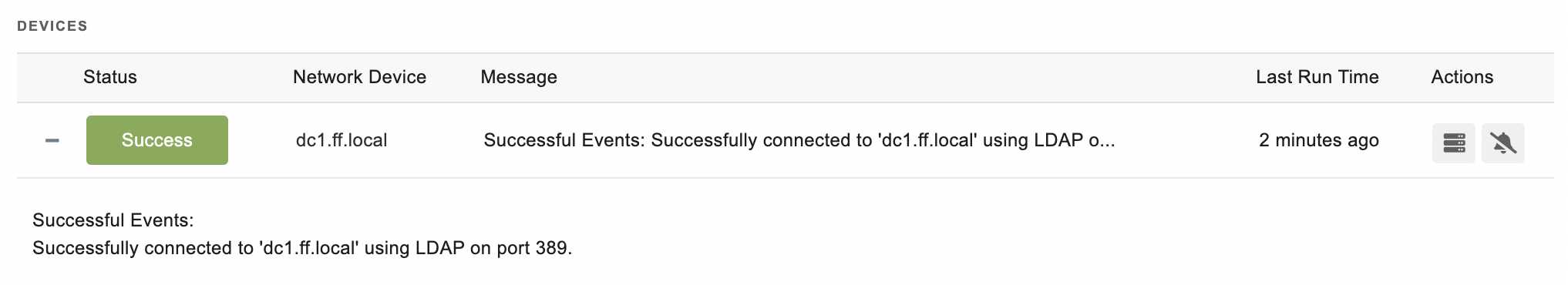LDAP Event Monitor Reference Guide
notitie
Overview
The LDAP Event Monitor ensures that your LDAP servers are actively accepting connections on the standard LDAP port (port 389). This monitor is essential for maintaining the operational status of LDAP services which are crucial for directory services and authentication.
info
Use Cases
- Connection Verification: Checks if LDAP servers are accepting incoming requests, ensuring their availability for directory queries and authentication.
Monitoring Options
Connection Settings
- Port Number: While the default port for LDAP is 389, this option allows you to specify a non-standard port if your setup requires it.
Response Handling
- Time Out: Configure how long to wait for a response from the LDAP server. This helps in determining server responsiveness and potential network or server issues.
Alert Settings
- Alert Levels: Configure alerts to be raised as [Info/Warning/Error/Critical] depending on the severity of the failure when the LDAP server cannot be contacted.
Authentication and Security
- Authentication Requirements: This event monitor does not require authentication, simplifying setup and deployment.
Protocols
Sample Output