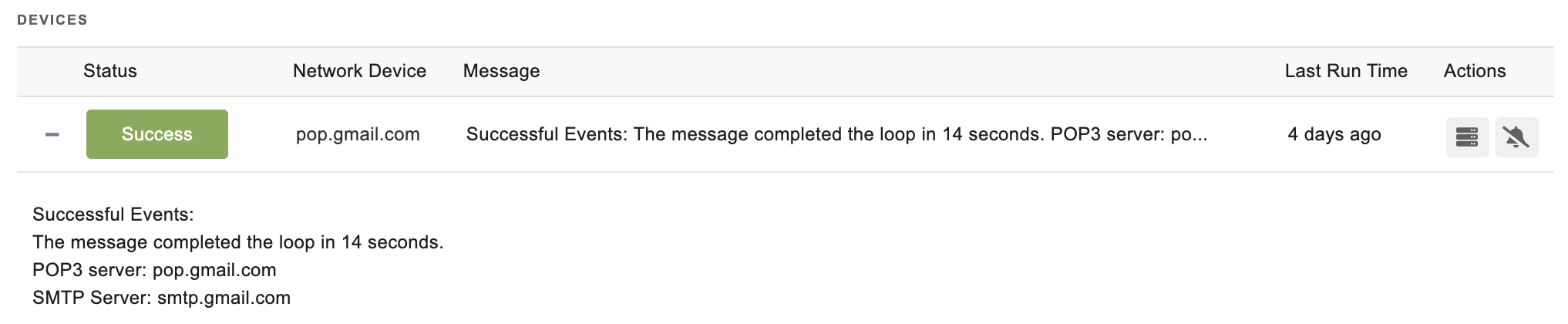SMTP POP3 Loop Event Monitor Reference Guide
notitie
Overview
The SMTP POP3 Loop Event Monitor is designed to test the end-to-end connectivity and functionality of email systems by sending a test email via SMTP and then verifying its arrival using POP3. This check ensures that mail systems are not only up but are also successfully processing and delivering emails.
info
Use Cases
- Email Delivery Verification: Confirms that an email sent from one account is successfully received by another, thereby ensuring the functionality of email transport systems.
Monitoring Options
Email Configuration
- Send e-mail to [email address]: Specify the recipient's email address for the test messages.
- Show as from [name]: Define the sender's name as it should appear in the "From" field, such as "PIM+ Mail Test".
Alerts
- Alert with [Info/Warning/Error/Critical] if the message is not received within [time limit] seconds: Set a timeout for how long to wait for the email to arrive before triggering an alert.
Message Content
- Message Size: Control the size of the randomly generated message body used in the test email.
SMTP Configuration
- SMTP Server: Specify the hostname or IP address of the SMTP server used to send emails.
- Port Number: While the default port is 25, this can be adjusted for servers using non-standard ports.
- Use SSL: Enable this if SSL encryption is required by your SMTP server.
POP3 Configuration
- POP3 Server: Enter the hostname or IP address of the POP3 server that will check for the arrival of the test email.
- Port Number: Default is 110, but can be changed for servers on non-standard ports.
Authentication and Security
- Profile Selection: Choose authentication profiles appropriate for the SMTP and POP3 servers involved in the testing process.
Protocols
Sample Output