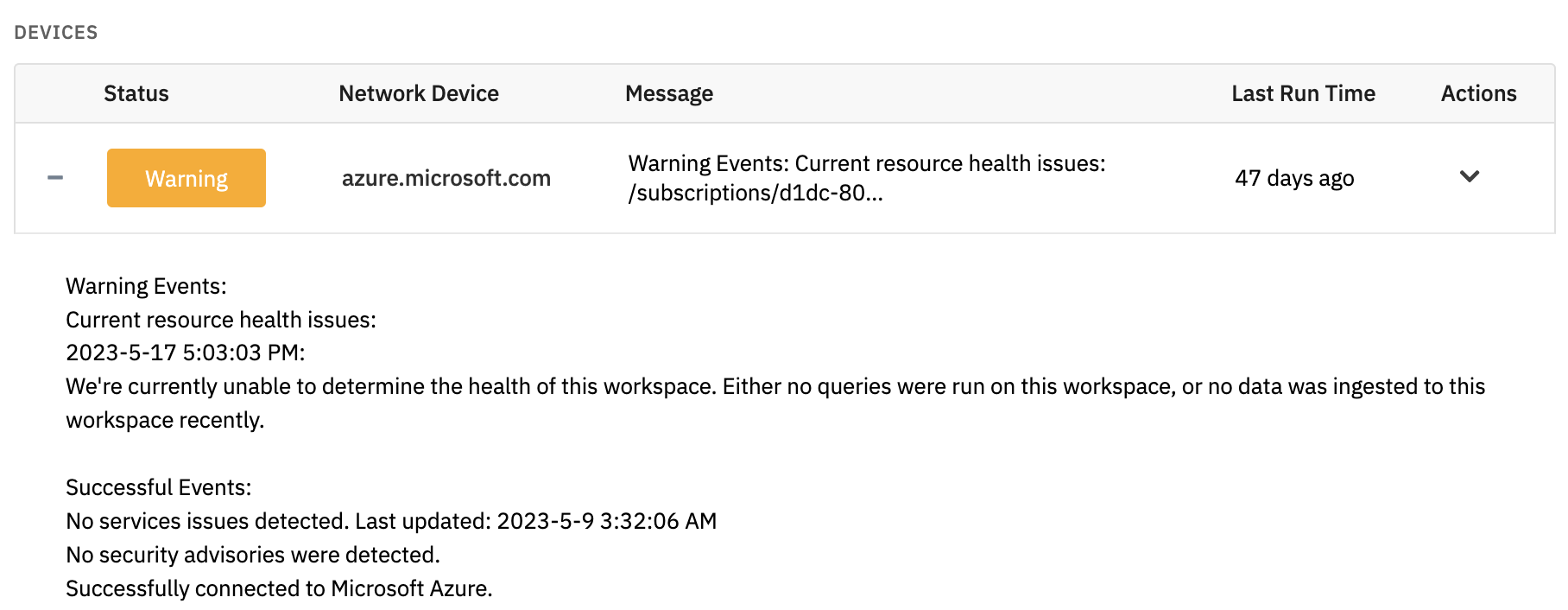Microsoft Azure Service Health Event Monitor
Checks the service health statuses of Microsoft Azure and alerts if a service has issues.
Overview
The Microsoft Azure Service Health Event Monitor watches Microsoft Azure for health status changes and alerts if any of your services have issues.
Use Cases
- Detecting Azure service degradation
Monitoring Options
This event monitor provides the following options:
Alert Conditions
-
Alert with [Info/Warning/Error/Critical] if Microsoft Azure cannot be contacted. Use this option to alert you if the event monitor is unable to connect to Azure. Reasons for a failure to connect include invalid security credentials and loss of external network access.
-
Alert with [Info/Warning/Error/Critical] if there are any service issues. Use this option to set the level of alert you want to receive if the event monitor detects any service issues.
-
Alert with [Info/Warning/Error/Critical] if there are any Azure issues impacting your resources. This option will alert you to any Azure issues that impact your resources. Select the level of alert you want to receive in this instance.
-
Alert with [Info/Warning/Error/Critical] if there are any security advisories. This option will send an alert if the event monitor detects any security advisories.
Authentication and Security
Step 1: Create an App Registration
Create an app registration in Azure to add to the authentication profile of your event monitor.
Step 2: Assign Required Permissions
Grant the necessary permissions for the application types under Microsoft Graph:
- User.Read
Protocols
Data Points
This event monitor generates the following data points:
| Data Point | Description |
|---|---|
| Global Service Issues | The total number of issues Azure is experiencing globally. |
| Resource Health Issues | The number of health issues your Azure resources are experiencing. |
| Security Advisories | The number of security advisories detected. |
Sample Output