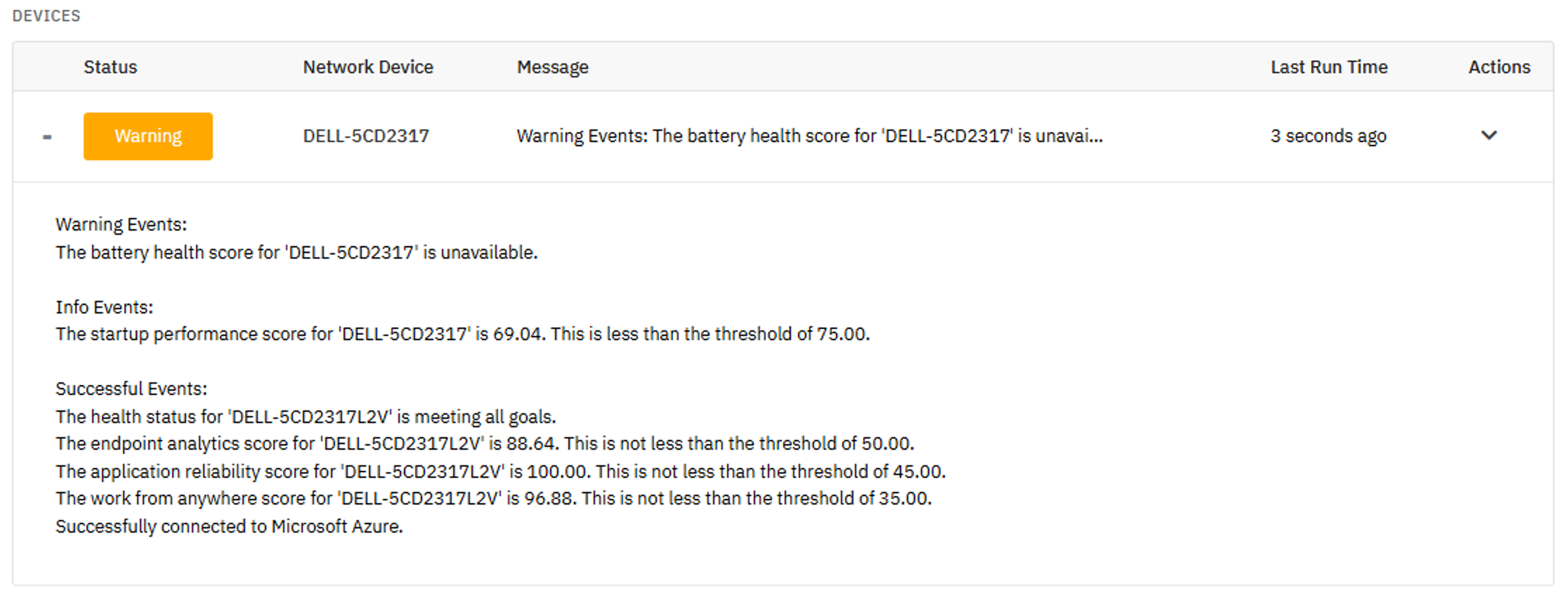Microsoft Intune User Experience
Microsoft Intune User Experience Event Monitor
Monitors user experience in Microsoft Intune.
Overview
The Microsoft Intune User Experience Event Monitor watches over your Intune devices and monitors user experience metrics like startup performance, application reliability, battery health, and other scores.
Use Cases
- Receiving alerts about user experience scores that fall below the required threshold
- Detecting individual Intune devices from a large group with low user experience scores
Monitoring Options
This event monitor provides the following options:
- Alert with [Info/Warning/Error/Critical] if Azure cannot be contacted: This option will send you an alert of your choice if Microsoft Azure cannot be contacted.
- Alert with [Info/Warning/Error/Critical] if the device is not found in Microsoft Intune: Use this option to get alerted if the device is not found in MS Intune.
- Alert with [Info/Warning/Error/Critical] if the health status is not meeting all goals: This setting will send you an alert if the health status metric is not meeting all goals.
- Alert if the endpoint analytics score is less than a specified threshold: Use this option to set alert thresholds that will be triggered if the endpoint analytics score doesn't meet specified thresholds.
- Alert if the startup performance score is less than a specified threshold: This option will send you alerts if the startup performance score is under specified thresholds.
- Alert if the application reliability score is less than a specified threshold: Use this option to get alerted if the application reliability score is under a specified threshold.
- Alert if the work from anywhere score is less than a specified threshold: This option lets you set alert thresholds that will be triggered if the work from anywhere score falls below acceptable levels.
- Alert if the battery health score is less than a specified threshold: This option will alert you if the detected battery health score is less than the thresholds you set for alerting.
Note: Because this event monitor fetches so much data, once you set up an Intune User Experience monitor, we run a background process that gathers data on a regular interval. When you run the event monitor, it performs checks against the already-cached data instead of gathering the data when the event monitor runs.
Authentication and Security
Step 1: Create an App Registration
Create an app registration in Azure to add to the authentication profile of your event monitor.
Step 2: Assign Required Permissions
Grant the necessary permissions for the application types under Microsoft Graph:
- User.Read
- Organization.Read.All
- DeviceManagementManagedDevices.Read.All
Protocols
Data Points
This event monitor generates the following data points:
| Data Point | Description |
|---|---|
| Endpoint Analytics Score | Value from 0–100. Represents the cumulative score of all other data points. |
| Application Reliability Score | Value from 0–100. Indicates the performance and reliability of applications on managed devices. |
| Health Status is Meeting Goals | Indicates whether the health status of managed devices is meeting defined goals. |
| Startup Performance Score | Value from 0–100. Measures the startup performance of managed devices. |
| Work From Anywhere Score | Value from 0–100. Represents the percentage of managed devices equipped for remote work scenarios. |
Sample Output