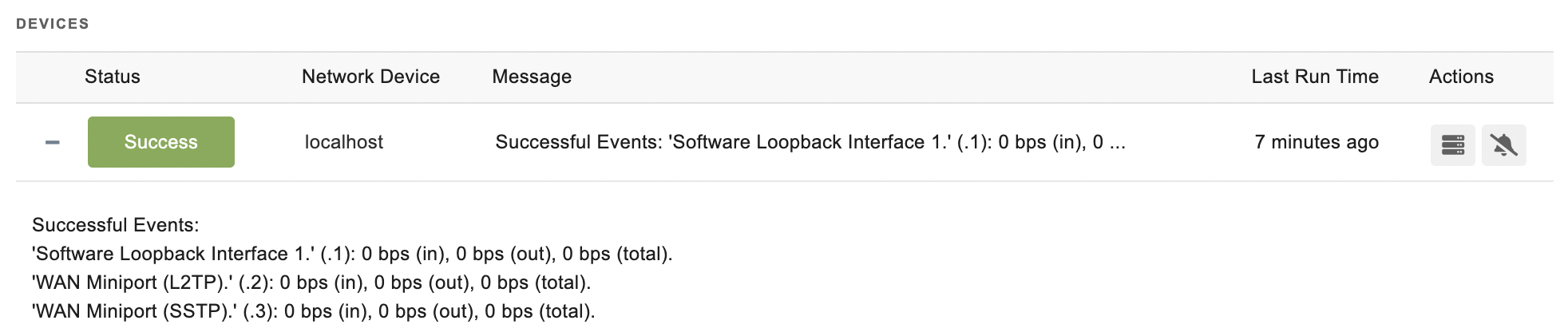SNMP Bandwidth Event Monitor Reference Guide
notitie
Overview
The SNMP Bandwidth Event Monitor uses SNMP to monitor bandwidth usage on servers, workstations, and network devices that support SNMP. This tool is designed to simplify the complexity of SNMP by automatically retrieving and presenting bandwidth data, which can be used to generate alerts and detailed graphs.
info
Use Cases
- Monitoring bandwidth usage on SNMP-enabled network devices.
- Alerting on devices experiencing high traffic levels.
Monitoring Options
SNMP Configuration
- SNMP Version: Choose from SNMPv1, SNMPv2, or SNMPv3 based on device compatibility.
- Community: Enter the SNMP community string used for read-only access; typically, "public" is used if unspecified.
- Username (SNMPv3 Only): Specify the username for SNMPv3 authentication.
- Security Level (SNMPv3 Only): Choose from noAuthNoPriv, authNoPriv, or authPriv, depending on your security requirements.
- Auth. Protocol (SNMPv3 Only): Select from MD5, SHA, SHA-224, SHA-256, SHA-384, or SHA-512 for authentication.
- Privacy Protocol (SNMPv3 Only): Choose DES or AES for encrypting SNMPv3 messages.
Performance Monitoring
- Alert based on bandwidth thresholds: Configure alerts for exceeding or falling below specified bandwidth usage on individual interfaces or across a switch.
- Total switch bandwidth monitoring: Calculate the total bandwidth used by all interfaces to gauge overall switch load.
Connectivity and Response Handling
- Connect Time Out: Set the duration to wait while trying to establish an SNMP connection.
- Receive Time Out: Set the duration to wait for a response from the device after connecting.
- Follow SNMP redirects: Optionally follow redirects to ensure accurate monitoring of the target device.
Alert Configurations
- Alert with [Info/Warning/Error/Critical]: Choose the alert level for various conditions such as device inaccessibility, specific SNMP response codes, or bandwidth thresholds.
- Formatting Options: Choose how to display interface data in alerts—by full description or just by interface index.
- Data Units: Select between displaying data in bytes per second or bits per second.
Filters
- Interface Filters: Define which interfaces to monitor or exclude by specifying their numeric indexes.
Authentication and Security
- For SNMPv1 and SNMPv2c, a community string is required. For SNMPv3, additional parameters such as username, authentication passphrase, and privacy passphrase are needed depending on the selected security level.
Protocols
Data Points
- This event monitor generates the following data
| Data Point | Description |
|---|---|
| Total Switch Bandwidth | The total bandwidth of the SNMP device. |
| Incoming Rate | The incoming rate of bandwidth. |
| Outgoing Rate | The outgoing rate of bandwidth. |
| Total Rate | The total rate of bandwidth. |
Sample Output