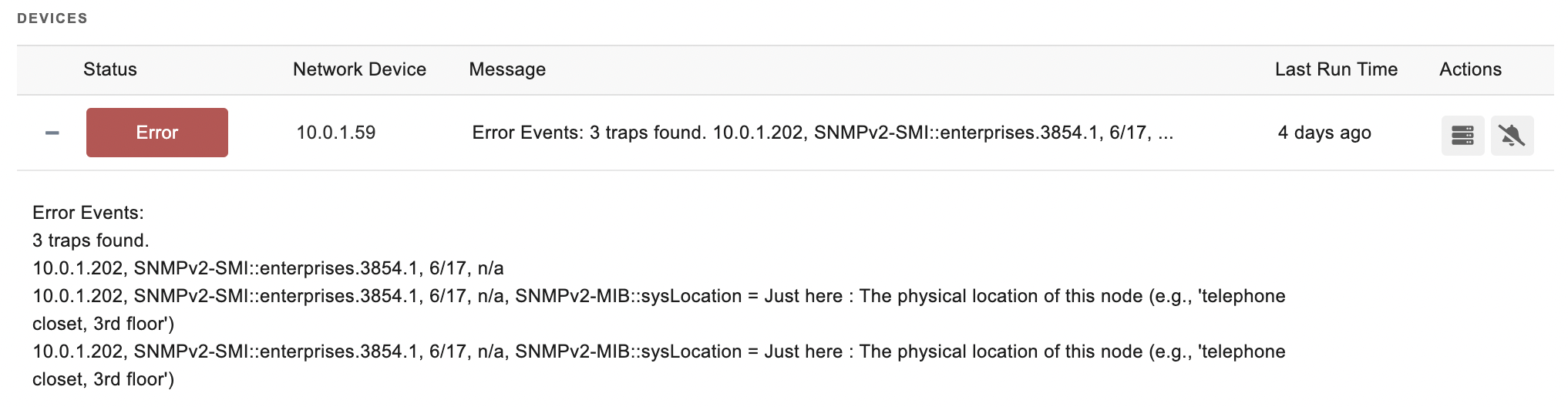SNMP Trap Event Monitor Reference Guide
notitie
Overview
The SNMP Trap Event Monitor is designed to capture and alert on SNMP traps sent by network devices during critical events. Unlike standard SNMP polling, traps are initiated by the device itself, providing real-time notifications of important changes or issues.
info
Use Cases
- Catching SNMP traps to detect and respond to critical network events promptly.
Monitoring Options
Trap Handling
- Include a list of all new traps: Display new traps in each notification, with a limit to control the number displayed.
- Attempt to convert device IPs to host names: Optionally perform reverse DNS lookups on trap sender addresses to obtain host names.
- Include the trap description: Search available MIBs to add descriptions for each received trap.
- Include descriptions for variables in the trap: Enhance trap details by including descriptions of included variables.
- Include only the first sentence of each description: Limit descriptions to the first sentence to enhance readability.
waarschuwing
Alert Management
- Record all traps as [Success|Warning|Error|Critical] events: Set the default alert level for received traps.
- Define exceptions for trap handling: Specify different handling instructions based on trap Enterprise, Generic, and Specific IDs.
Filtering Options
- Only check traps with specified enterprise values: Filter traps by enterprise values.
- Only check traps from specified agent addresses: Filter traps based on the agent's IP address.
- Only check traps from specified source addresses: Filter traps based on the source IP address.
- Only check traps from specified generic and specific trap values: Use these filters to handle traps based on their generic and specific values.
- Only check traps with specified text in extra variables: Filter traps containing specific text strings in their variables.
- Ignore traps with specified text in extra variables: Exclude traps that contain specified text strings in their variables.
- Only include traps that match a specified regular expression: Include only those traps that match a provided regex pattern.
- Exclude traps that match a specified regular expression: Exclude traps that match a provided regex pattern.
Advanced Configuration
- Define friendly names for SNMP values: Map obscure SNMP item names to more understandable, friendly names. This makes monitoring outputs easier to read and understand.
Authentication and Security
- This event monitor does not require authentication, simplifying setup and usage.
Protocols
Data Points
- This event monitor does not generate any data points.
Sample Output