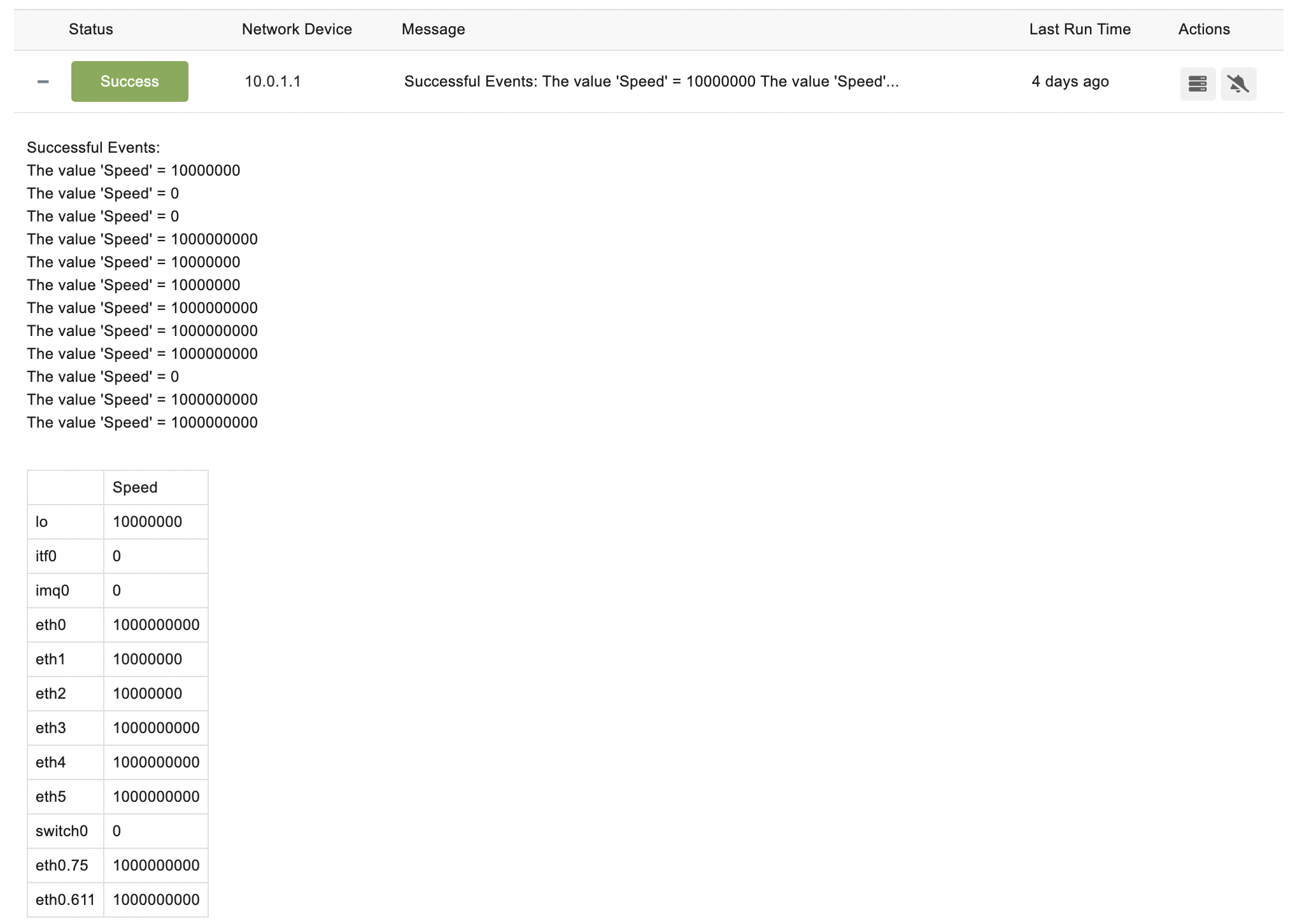SNMP Table Event Monitor Reference Guide
notitie
Overview
The SNMP Table Event Monitor specializes in monitoring one or more items within dynamically changing SNMP tables on network devices. This tool is particularly useful for tracking changes and conditions in large sets of data, such as network interfaces or other SNMP-manageable components.
info
Use Cases
- Monitoring dynamic SNMP tables for changes in values.
- Ensuring key SNMP table values remain within expected parameters.
Monitoring Options
Configuration
- SNMP Version: Choose from SNMPv1, SNMPv2, or SNMPv3 based on device compatibility.
- Community: Enter the community string used for SNMPv1 and SNMPv2c connections; "public" is commonly used for read-only access.
- Port Number: Default is 161; adjust if your network configuration requires a different port.
- Timeout and Retries: Configure the response timeout and number of retries due to SNMP's UDP-based communication.
Security Settings (SNMPv3 Only)
- Username: Required for SNMPv3 authentication.
- Context: Optionally specify a context string for SNMPv3 connections.
- Security Level: Choose from noAuthNoPriv, authNoPriv, or authPriv based on your security requirements.
- Auth. Protocol: Select an authentication protocol such as MD5 or SHA.
- Auth. Passphrase: Enter the passphrase for SNMPv3 authentication.
- Privacy Protocol: Choose DES or AES for encryption.
- Priv. Passphrase: Required for encrypted SNMPv3 communications.
Table Monitoring
- Table Base: Specify the base OID or symbolic name of the SNMP table you want to monitor.
- Label Index: Define an item within the table to use as labels for monitored entries.
- Table Items: List the specific table items to monitor, such as operational statuses or error rates.
- Alert Configurations: Set alert conditions for changes in monitored items or if certain items are not found.
waarschuwing
Alerts
- Alert if the device cannot be contacted by SNMP: Notify if SNMP connectivity fails.
- Alert if SNMP values are not found: Notify if expected table items are missing.
- Include result data in notifications: Choose to display SNMP table data before or after alert text in notifications.
Authentication and Security
- Community String: Required for SNMPv1 and SNMPv2c.
- Username and Security Parameters: Required for SNMPv3 with additional security options.
Protocols
Data Points
- This event monitor's data points are based on the table items you choose to monitor. They will appear as data points in the data point chooser.
Sample Output