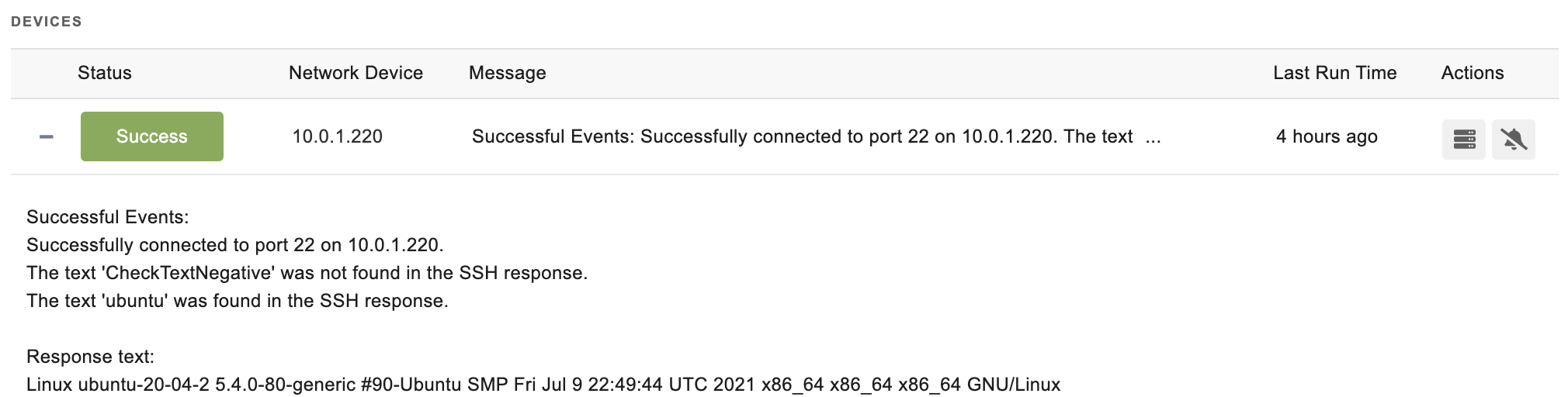Linux/SSH Availability
notitie
Overview
The Linux/SSH Availability Event Monitor checks to make sure your network devices are responding to SSH requests. It also can check the server's response for text strings or values that you specify.
info
Use Cases
- Detecting error codes in result text.
- Making sure your Linux systems are accepting SSH requests.
Monitoring Options
This event monitor provides the following options:
- Alert with [Info/Warning/Error/Critical] if the SSH server is unreachable: Use this option to control whether or not you will be notified if the event monitor is unable to establish an SSH connection.
- Alert with [Info/Warning/Error/Critical] if the server response includes the text [text]: Get alerts if the SSH server's response includes a text string that you specify.
- Alert with [Info/Warning/Error/Critical] if the server response does not include the text [text]: Confirm that the SSH server's response includes a text value that you expect.
- Include the response text in all notifications: With this option enabled, all alerts and notifications will include the response text supplied by the SSH server.
- Connect on port number: Specify the port number for SSH connections. The default port for SSH connections is 22.
- Wait for a response for [#] seconds: This value controls how long the event monitor will wait for a response from the SSH server. The default value is best for most situations, but you can increase or decrease it if you wish.
Authentication and Security
The account used for authentication must have interactive login rights via SSH.
Protocols
Data Points
This event monitor does not generate any data points. Linux/SSH Bandwidth Event Monitor Reference Guiden
Sample Output