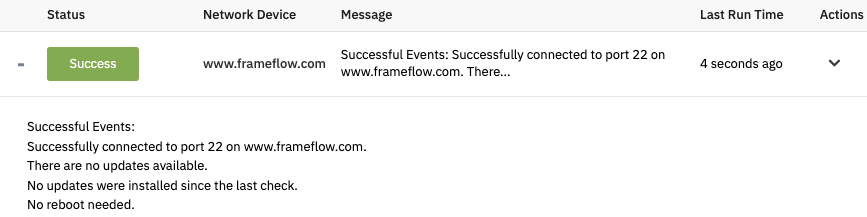Linux/SSH DNF Update
Linux/SSH DNF Update Event Monitor
Runs dnf check-update on systems that support Dandified YUM (DNF) and alerts if updates are available.
Overview
This event monitor checks for DNF updates and alerts if there are any detected. The event monitor also attempts to run needs-restarting to determine if connected systems need to restart.
Use Cases
- Making sure your Linux systems have the latest security fixes applied.
Monitoring Options
This event monitor provides the following options:
-
Alert With [Info/Warning/Error/Critical] if the SSH server is unreachable
Use this option to get alerts if FrameFlow could not contact the SSH server. -
Alert With [Info/Warning/Error/Critical] if updates are available
Use this option to receive alerts when updates are available. -
Alert With [Info/Warning/Error/Critical] if updates were installed
This option will send you your choice of alert notification if updates have been installed since the last time the event monitor ran. -
Alert With [Info/Warning/Error/Critical] if installed updates need a system reboot
Use this option to be alerted by FrameFlow if any of the recently installed updates require you to restart your system. -
Automatically apply available updates
When selected, this option will automatically apply any updates it finds. -
Include the list of available updates in each notification
This option lets you receive a list of all available updates in the notifications generated by each event monitor run. -
Include the list of recently installed updates in each notification
This option lets you receive a list of recently-installed updates each time the event monitor generates a result.
Authentication and Security
The account used for authentication must have interactive login rights via SSH. In addition, the account must have permission to run the following command:
dnf
Protocols
Data Points
| Data Point | Description |
|---|---|
| Update Count | The number of updates available |
| Security Update Count | The number of security updates available |
Sample Output