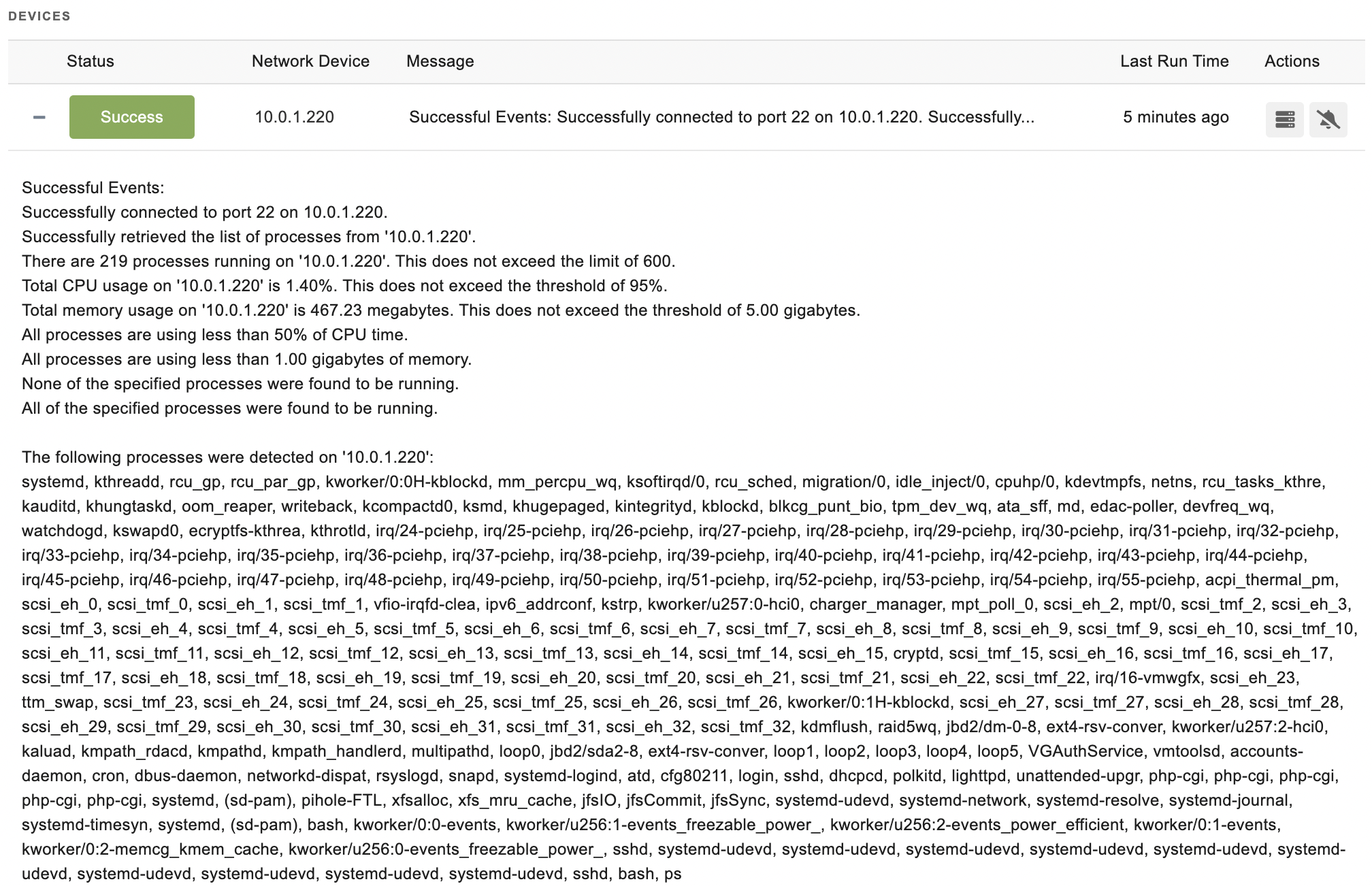Linux/SSH Process Event Monitor Reference Guide
notitie
Overview
The Linux/SSH Process Event Monitor lets you keep track of processes running on your Linux-based systems. It can perform overall checks for total CPU and memory usage or it can focus on important processes that you select and report only on those. It also has options to warn if specified processes are present or missing and can include a list of all detected processes in alerts and notifications.
info
Use Cases
- Keeping tabs on how many processes are running.
- Making sure specific processes aren't taking up too much CPU.
Monitoring Options
Connectivity Alerts
- Alert with [Info/Warning/Error/Critical] if the device cannot be contacted: Control whether to be notified if the event monitor cannot establish an SSH connection.
Process Counts
- Alert if more than a specified number of processes are running: Set thresholds for total number of processes and receive alerts when exceeded.
CPU Usage
- Alert if total CPU usage is greater than a specified percent: Get alerts based on the total CPU usage.
- Alert if [any process|this process] is using more than a specified percent of CPU time: Monitor CPU usage by specific or any high-load processes.
Memory Usage
- Alert if total memory usage is more than a specified value: Monitor the total memory used by all processes.
- Alert if [any process|this process] is using more than a specified amount of memory: Alert for high memory usage by specific or any process.
Process Presence
- Alert with [Info/Warning/Error/Critical] if specified processes are found to be running: Notify if certain processes are running.
- Only warn if more than [count] instances of a process are found: Alert if the instances of a process exceed a specified count.
- Alert with [Info/Warning/Error/Critical] if specified processes are not found to be running: Alert if critical processes are not running.
Process Names
- Process Names: Enter names of the processes to monitor. Include a list of running processes in all notifications for accurate selection.
Notification Details
- Include a list of running processes in all notifications: Each alert and notification will include a detailed list of all processes detected.
SSH Configuration
- Connect on port number: Specify a non-standard port if not using the default SSH port 22.
Authentication and Security
The user account for SSH must have interactive login rights and the necessary permissions to execute the following commands:
free -bsysctl -acat /proc/cpuinfops -eo
Protocols
Data Points
This even monitor generates the following data points:
| Data Point | Description |
|---|---|
| Process Count | The number of processes detected. |
| CPU Usage (Total) | The total time the CPU is in use. |
| Memory Usage (Total) | The amount of memory used in total. |
Sample Output