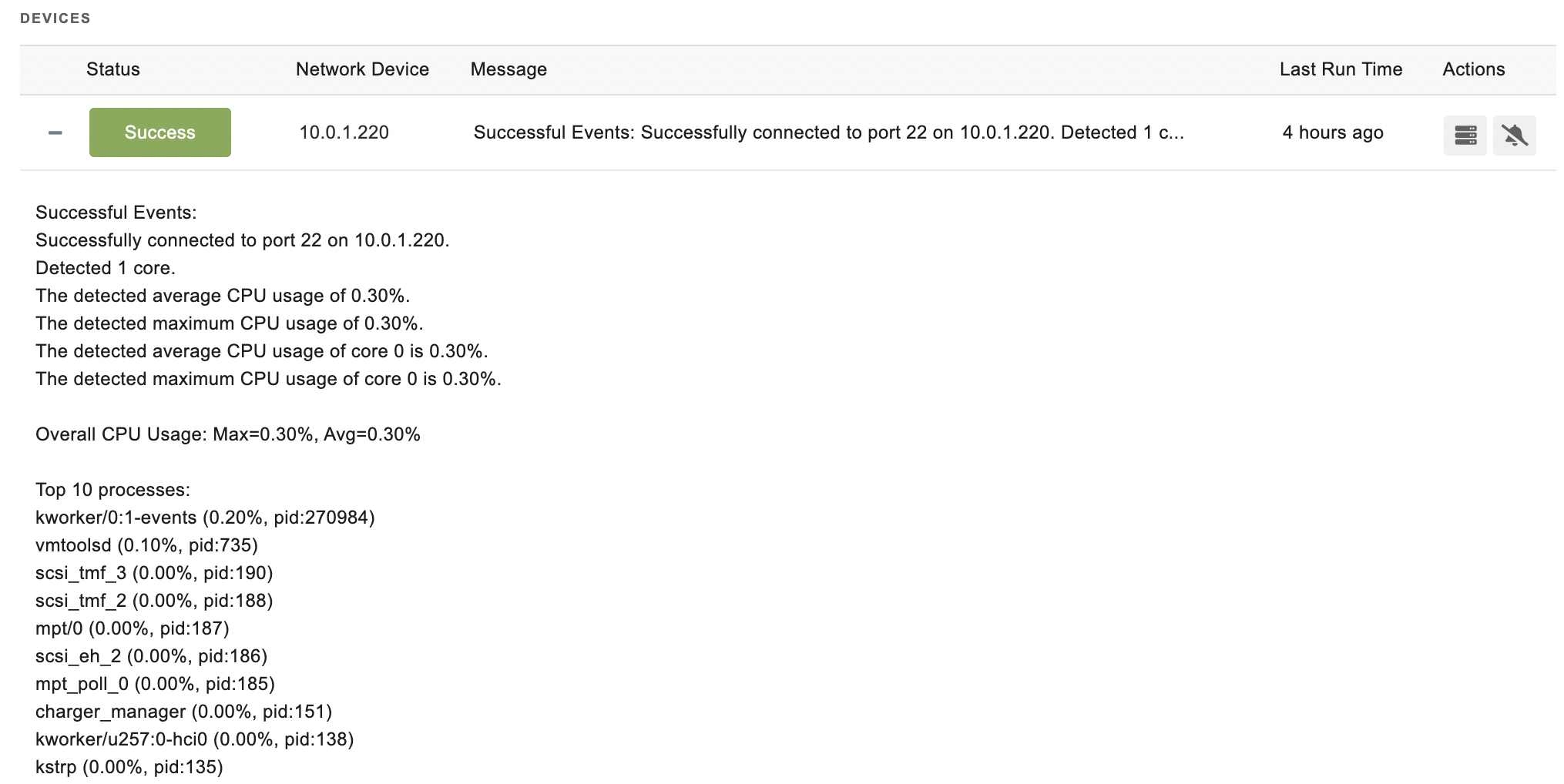Linux/SSH CPU Usage Event Monitor Reference Guide
notitie
Overview
The Linux/SSH CPU Usage Event Monitor specializes in monitoring CPU usage on your Linux systems. This tool connects to Linux-based systems via SSH and retrieves CPU usage data, offering functionality to alert based on both average and maximum CPU usage, for the overall system or per individual core.
info
Use Cases
- Detecting systems that are excessively utilizing CPU resources.
- Identifying the top CPU-consuming processes.
Monitoring Options
Connection Alerts
- Alert with [Info/Warning/Error/Critical] if the SSH server is unreachable: This option allows you to set the severity of the alert when the event monitor cannot establish an SSH connection.
CPU Usage Alerts
- Alert if the average CPU usage is greater than a specified value: Set thresholds based on average CPU usage calculated from multiple samples.
- Alert if the maximum CPU usage is greater than a specified value: Set thresholds based on maximum CPU usage observed during the monitoring period.
- Alert if the average CPU usage on an individual core is greater than a specified value: Monitor and alert based on the average CPU usage of individual cores.
- Alert if the maximum CPU usage on an individual core is greater than a specified value: Monitor and alert based on the maximum CPU usage of individual cores.
Additional Monitoring Details
- Include a list of the top 10 processes in every notification: When enabled, notifications will include a list of the top ten processes by CPU usage.
Configuration Options
- Connect on port number: Specify a non-standard port if your servers do not use the default SSH port 22.
Authentication and Security
The user account for authentication must have interactive login rights via SSH and the authority to execute the following commands for monitoring purposes:
cat /proc/cpuinfosysctl -aps -eo
Protocols
Sample Output