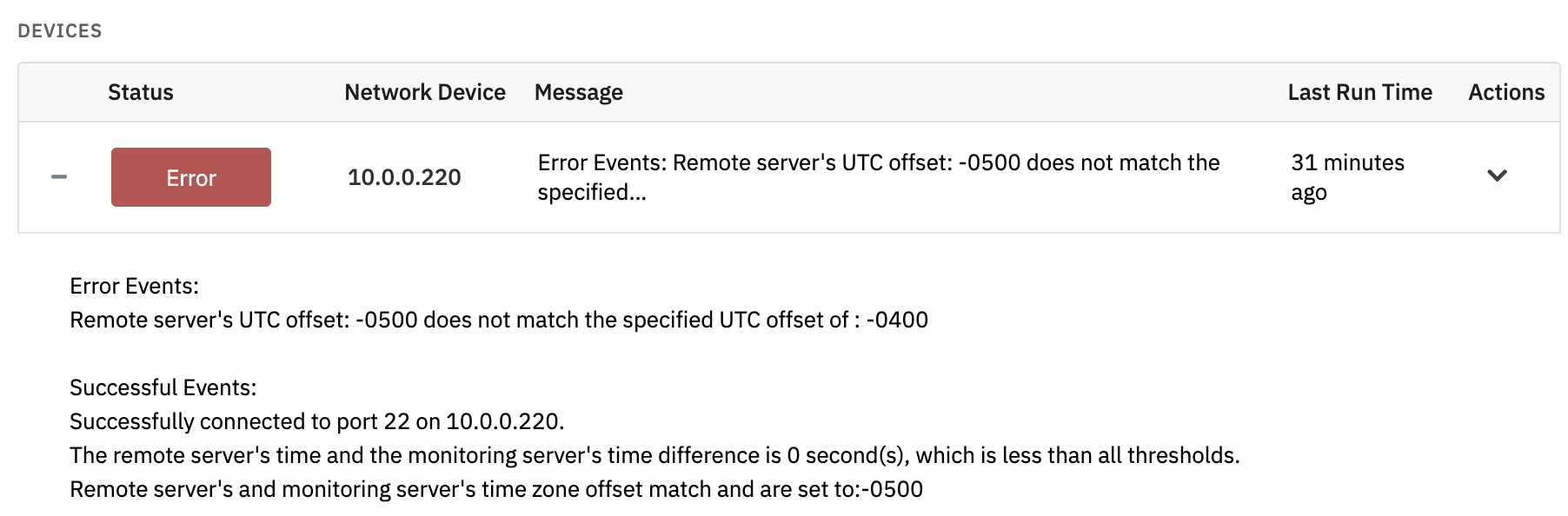Linux/SSH Time Event Monitor Reference Guide
notitie
Overview
The Linux/SSH Time Event Monitor views the date and time settings on a Linux system and compares them with the date and time on the PIM+ server. It provides custom alerts about any discrepancies detected between the two.
info
Use Cases
- Detecting discrepancies between PIM+ server time and the time on Linux-based devices.
- Receiving alerts if the system being monitored has a different UTC offset than the PIM+ server.
- Ensuring that time-based one-time passwords (TOTPs) function as expected.
Monitoring Options
Time Discrepancies
- Alert based on detected time difference: Set the number of seconds difference between the Linux device's time and the PIM+ server's time that will trigger alerts.
Time Zone and UTC Offset
- Alert with [Info/Warning/Error/Critical] if the time zone does not match that of the monitoring server: Receive alerts if the time zone of the Linux device does not match the PIM+ server's time zone.
- Alert with [Info/Warning/Error/Critical] if the UTC offset is not [offset]: Choose the alert level and the UTC offset of the PIM+ server. Alerts are triggered when Linux devices do not match the specified UTC offset.
Authentication and Security
The account used for SSH must have interactive login rights and the necessary permissions to execute the following commands:
timezonedate
Protocols
Data Points
| Data Point | Description |
|---|---|
| Time Difference | Time difference between Linux device and FrameFlow server in seconds. |
| Time Zone Match | Success/Failure data point. Value of 1 if the time zone matches, value of zero if it does not. |
| UTC Offset Match | Success/Failure data point. Value of 1 if the UTC offset matches, value of zero if it does not. |
Sample Output