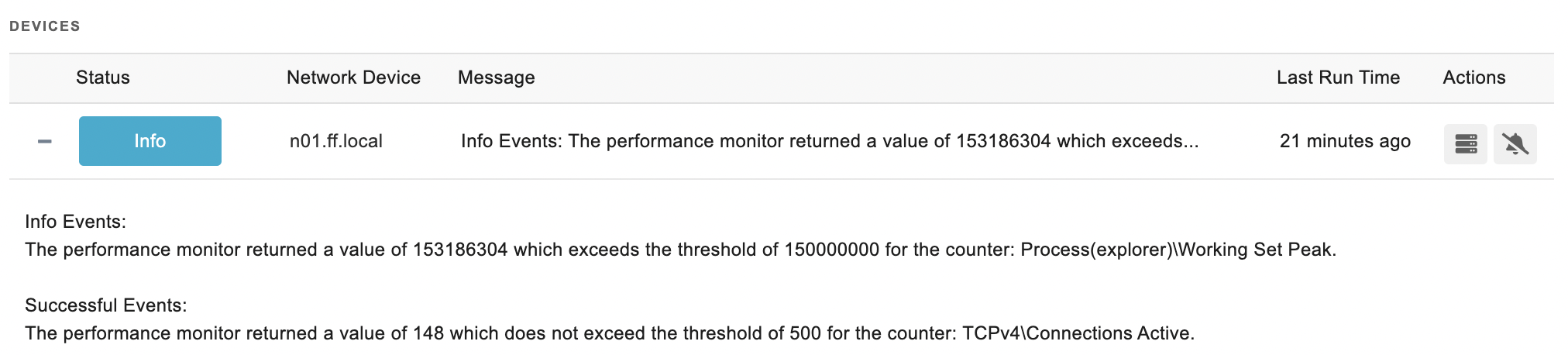Performance Counter
Monitors Windows performance counters on remote machines.
notitie
Overview
This event monitor can check any Windows performance counter, including counters added by third-party applications. It alerts when counters exceed or fall below specified values and keeps graph data for trend analysis.
info
Use Cases
- Monitoring Performance Counter Objects: Monitor any performance counter object or value.
- Detecting Long-term Patterns: Analyze long-term patterns and trends using graph data.
Monitoring Options
Connectivity Alerts�
- Device Contact: Alert with [Info/Warning/Error/Critical] if the device cannot be contacted.
Counter Status Alerts
- Counter Not Found: Alert with [Info/Warning/Error/Critical] when a counter cannot be found.
Performance Counter Settings
| Setting | Description |
|---|---|
| Object Name | Select the performance counter object to monitor. |
| Counter Name | Select the performance counter to monitor. |
| Instance | Select the instance of the counter to monitor. |
| Comparison Type | Select if the value should be [less than | greater than] the specified value. |
| Value | Enter the value for comparison. |
| Data Type | Select the data type of the performance counter. |
| Alert Level | Select the status level for generated alerts. |
| Sample Interval | Set the sample interval for performance counter calculations. |
Cache Management
- Reset Cache: Restart the PIM+ Service to reset the cache of counter names.
Authentication and Security
Ensure the monitoring account is a member of the Performance Monitor Users group or has admin rights.
Protocols
Data Points
The performance counters you select appear as data points in the data point chooser.
Sample Output